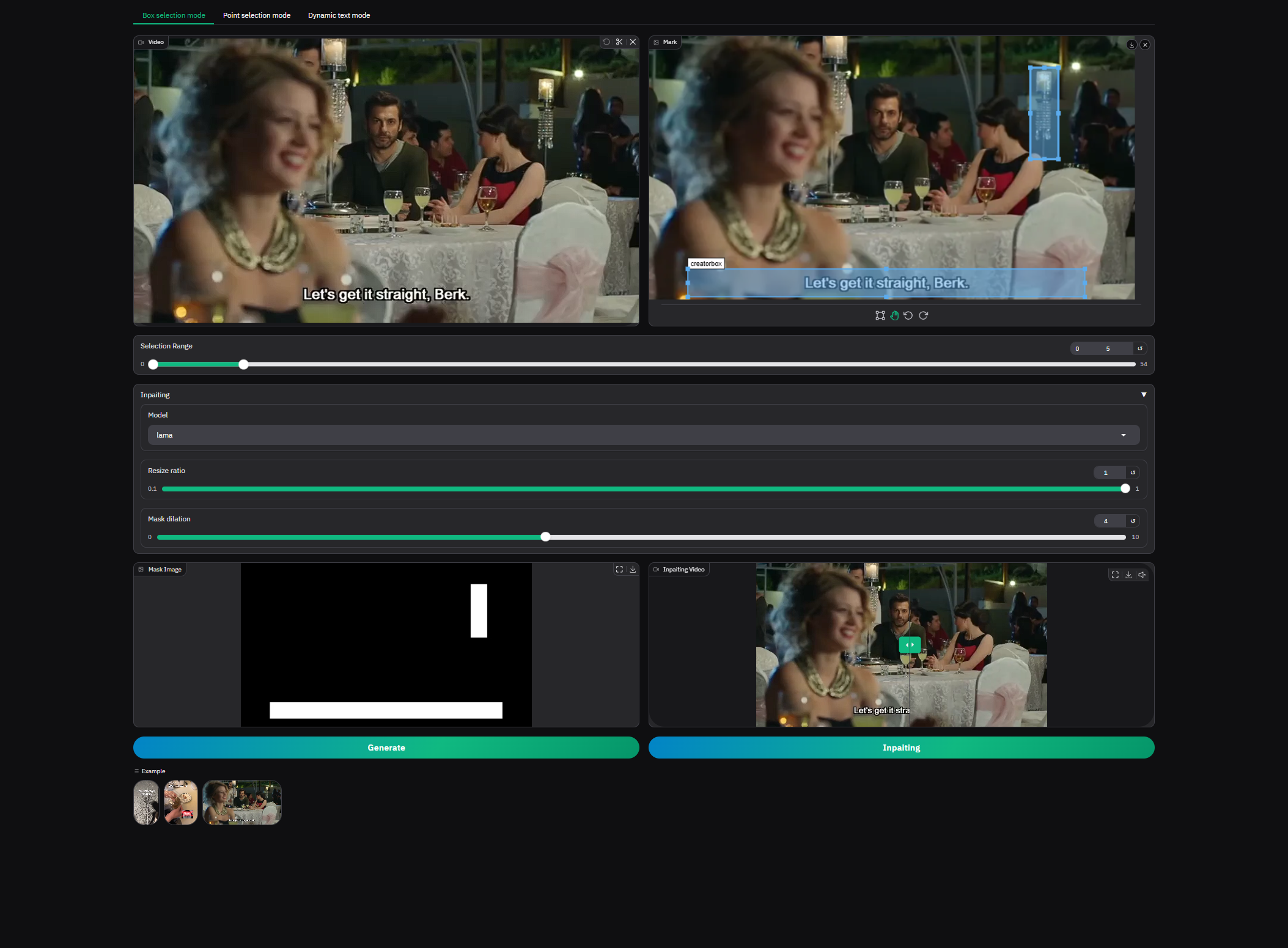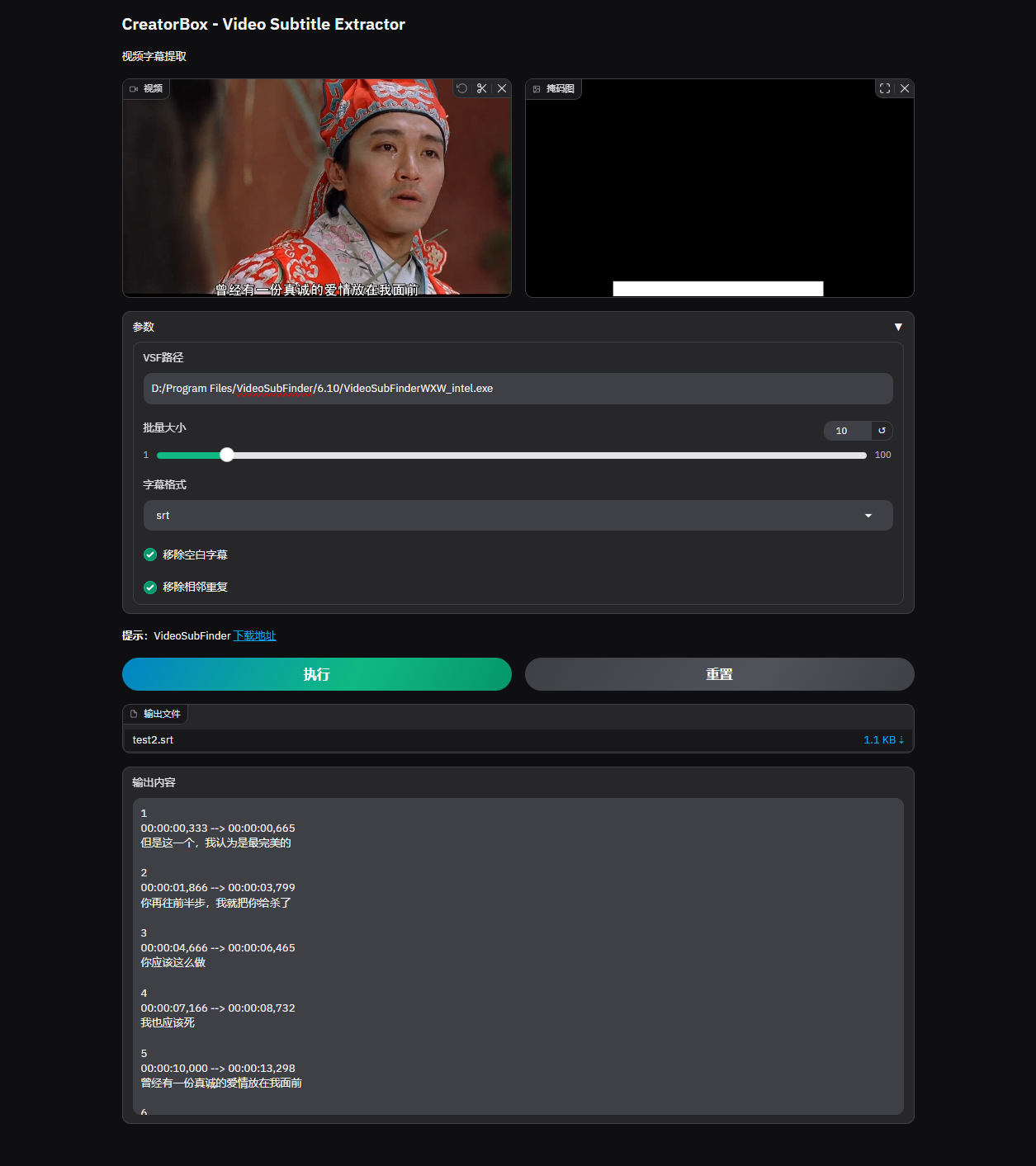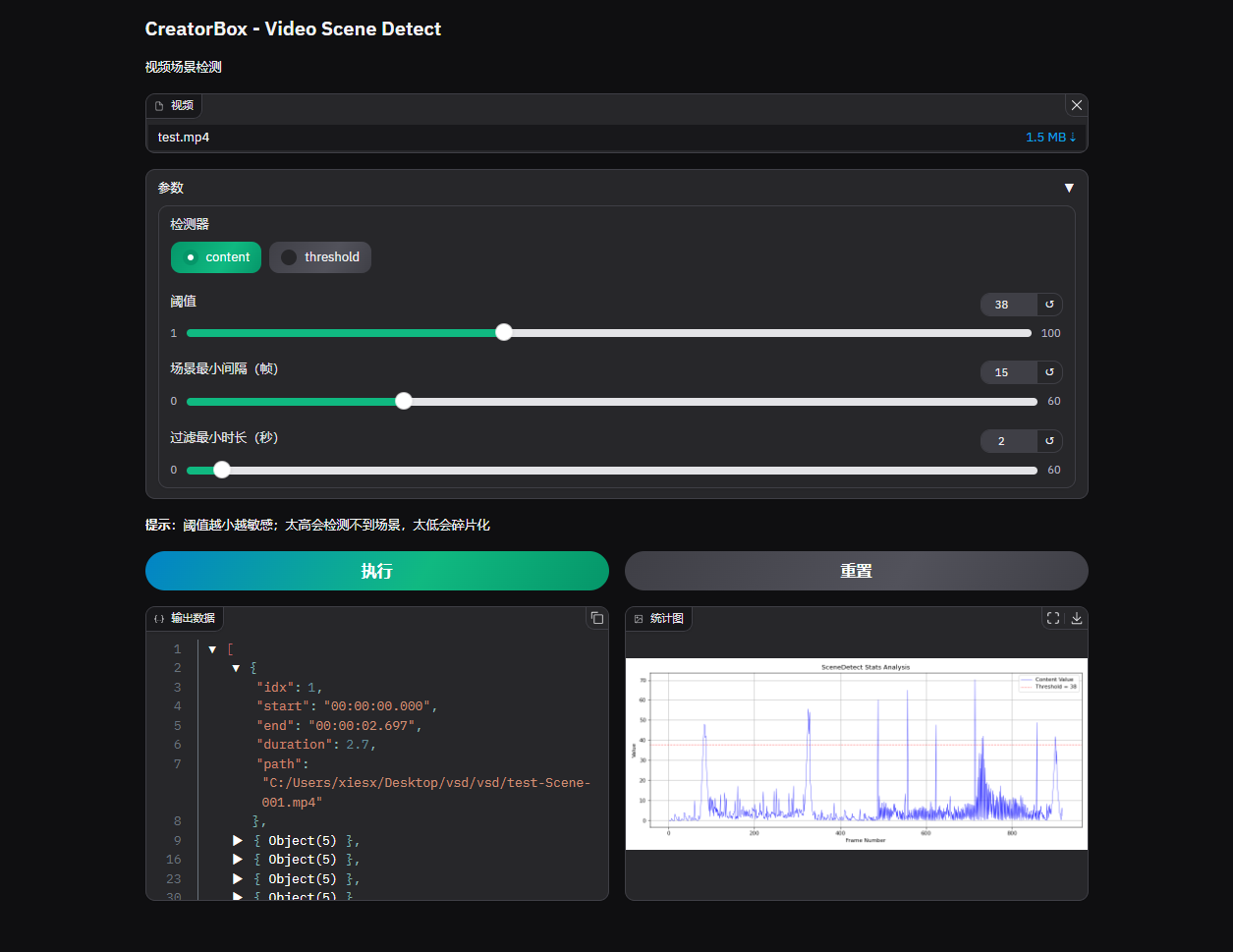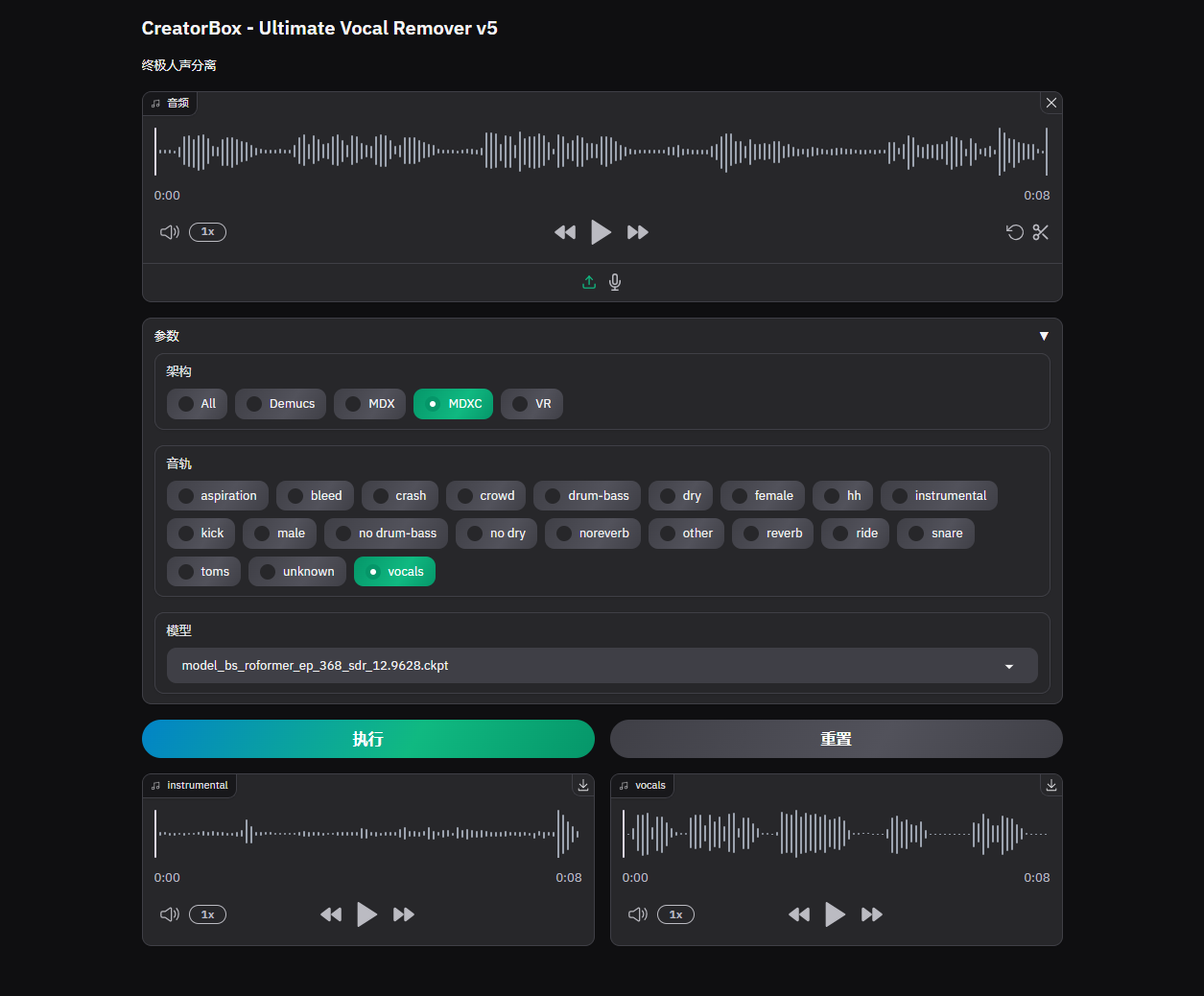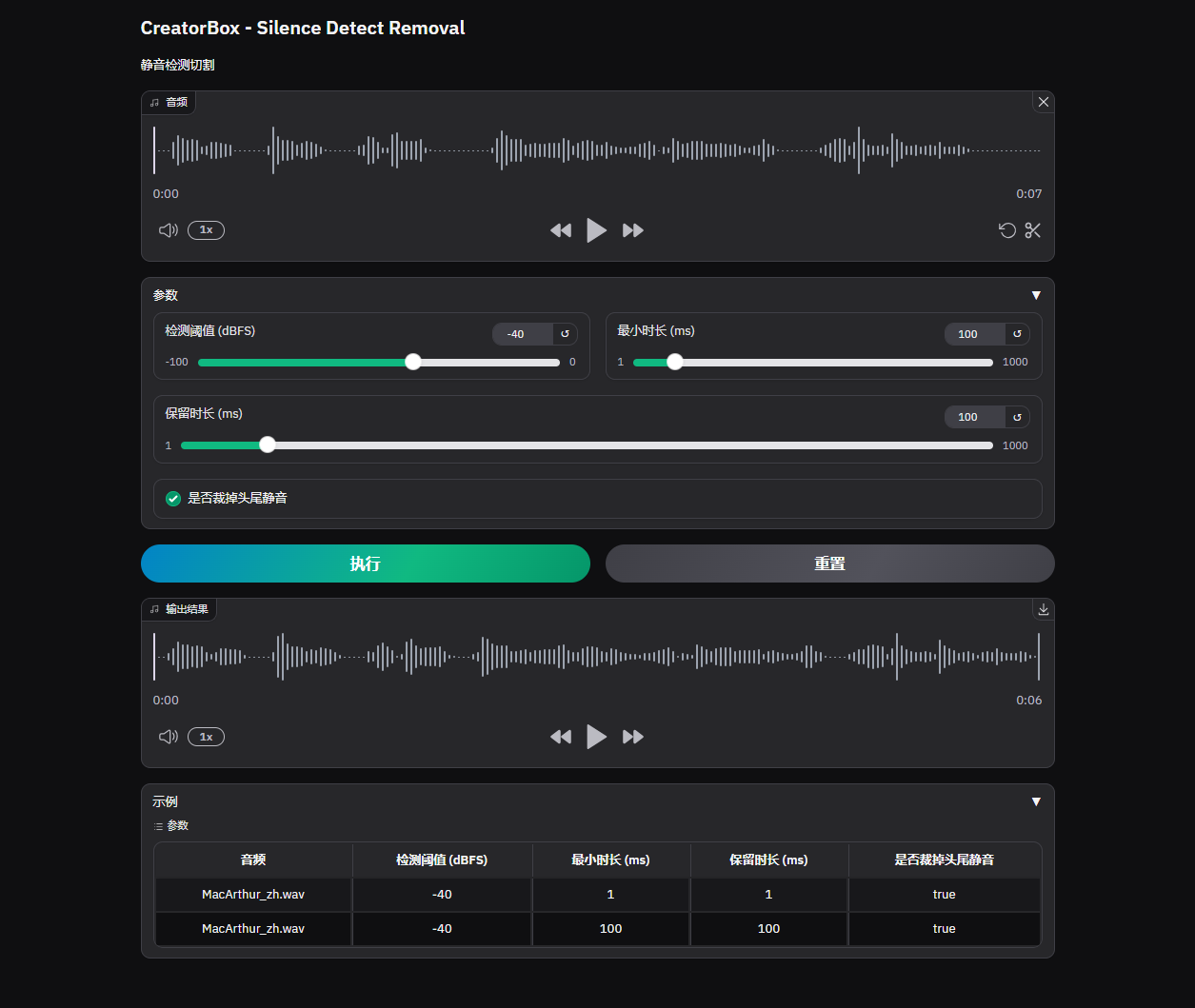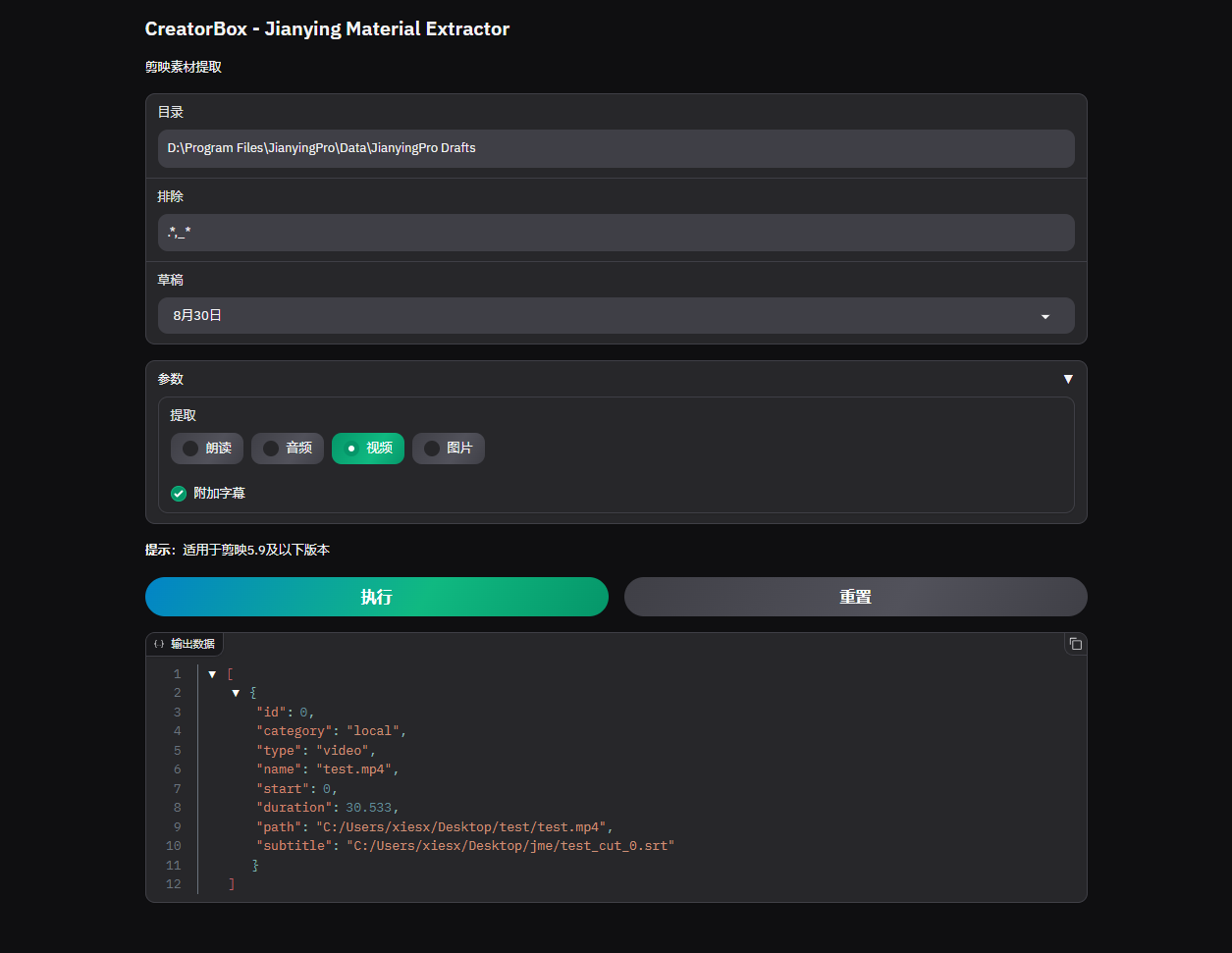App Components 🧩
you can freely customize development and integration, flexibly adapt to your specific needs, and create personalized applications.
Application Preview
GPT-SoVITS Model Training
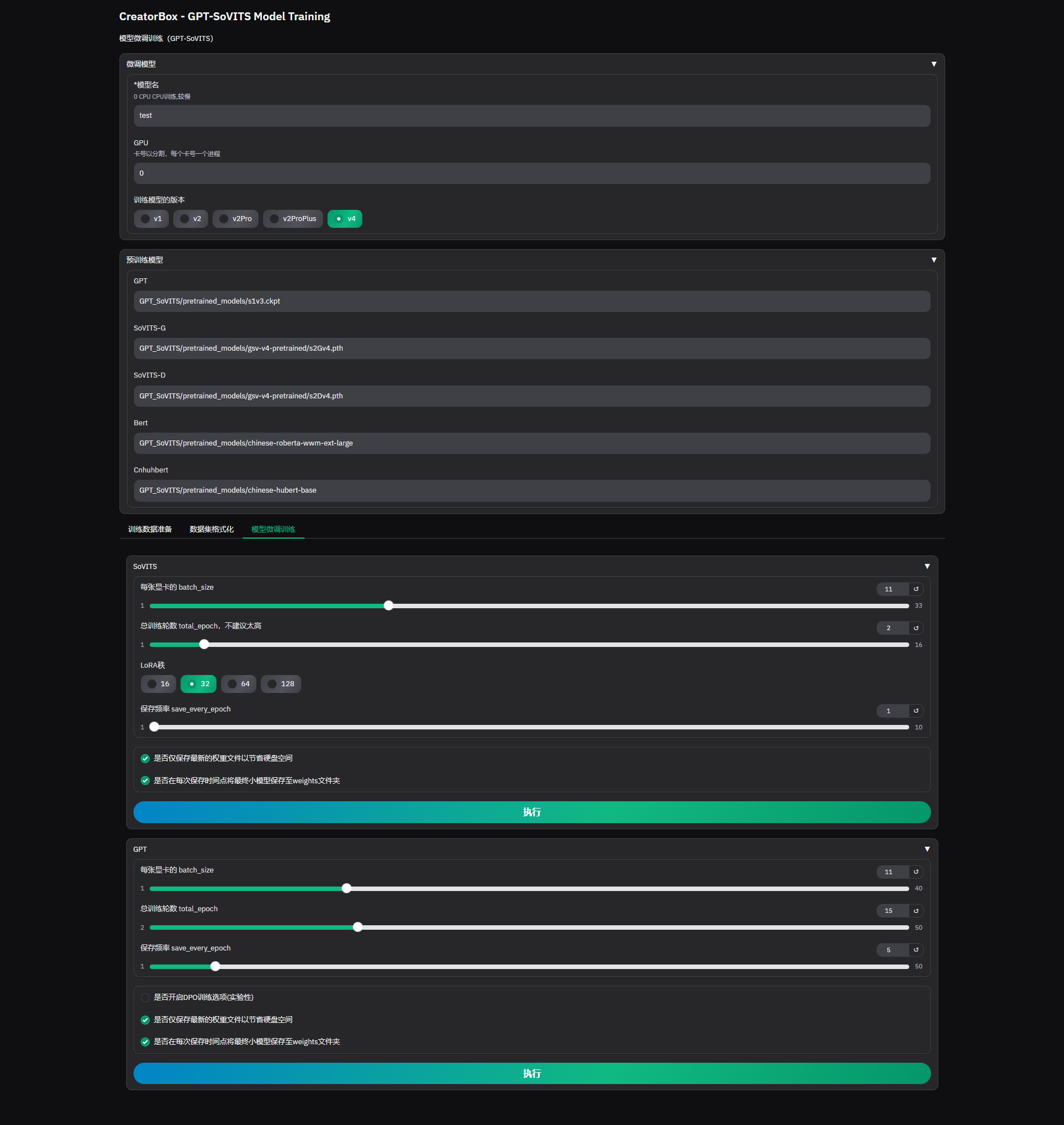
Plugin Development
1. Define Application
python
...
from src.app.prefs import INSTANCES as prefs
from src.gradio.tools import helper
from src.gradio.tools.toast import Toast
def gradio(**kwargs):
# 配置
cfg = prefs.get()
# 界面
with gr.Blocks(**kwargs) as app:
with gr.Row():
input_url = gr.Textbox(label=i18n("链接"), max_lines=1, placeholder=i18n("粘贴链接"))
with gr.Row():
title_txt = gr.Textbox(label=i18n("标题"), max_lines=1, interactive=False)
with gr.Tabs() as tabs:
with gr.TabItem(i18n("封面")):
thumb_image = gr.Image(label=i18n("预览"), height=300)
with gr.TabItem(i18n("视频")):
video_table = gr.Dataframe(label=i18n("视频列表"), headers=[i18n("ID"), i18n("格式"), i18n("分辨率"), i18n("大小"), i18n("音频")], interactive=False, elem_id="output-table")
video_fmt_input = gr.Textbox(label=i18n("ID"), max_lines=1, placeholder=i18n("请输入视频格式ID"))
btn_v_download = gr.Button(i18n("下载"))
video_file = gr.Video(label=i18n("预览"), height=300)
with gr.TabItem(i18n("音频")):
audio_table = gr.Dataframe(label=i18n("音频列表"), headers=[i18n("ID"), i18n("格式"), i18n("码率"), i18n("大小")], interactive=False, elem_id="output-table")
audio_fmt_input = gr.Textbox(label=i18n("ID"), max_lines=1, placeholder=i18n("请输入音频格式ID"))
btn_a_download = gr.Button(i18n("下载"))
audio_file = gr.Audio(label=i18n("预览"), type="filepath")
with gr.TabItem(i18n("字幕")):
subs_table = gr.Dataframe(label=i18n("字幕列表"), headers=[i18n("语言"), i18n("格式"), i18n("URL")], interactive=False)
sub_lang_input = gr.Textbox(label=i18n("语言"), max_lines=1, placeholder=i18n("请输入字幕语言代码"))
sub_ext_input = gr.Textbox(label=i18n("格式"), max_lines=1, placeholder=i18n("请输入字幕格式"))
btn_s_download = gr.Button(i18n("下载"))
sub_file = gr.File(label=i18n("字幕文件"))
with gr.Row():
parse_btn = gr.Button(i18n("解析"), variant="primary")
gr.Examples(
label=i18n("示例"),
examples=[
["bilibili", "https://www.bilibili.com/video/BV1BZ42187Qm"],
["youtube", "https://www.youtube.com/watch?v=SMWdVHNByhk"],
],
inputs=[title_txt, input_url],
)
# 解析
@gr.on(parse_btn.click, inputs=input_url, outputs=[thumb_image, title_txt, video_table, audio_table, subs_table])
@metric
def on_parse(url):
try:
if not url:
raise Toast.warn(i18n("请输入链接"))
Toast.info(i18n("请稍后"))
thumb, title, v_formats, a_formats, subs = parse_video(url)
return thumb, title, v_formats, a_formats, subs
except Exception as e:
return None, None, [], [], []
# 视频选择
@gr.on(video_table.select, outputs=video_fmt_input, show_api=False)
def on_video_select(evt: gr.SelectData):
selected_row = evt.row_value
return selected_row[0]
# 视频下载
@gr.on(btn_v_download.click, inputs=[input_url, video_fmt_input], outputs=video_file)
def on_download_video(url, fmt_id):
if not url:
return Toast.warn(i18n("请输入链接"))
if not fmt_id:
return Toast.warn(i18n("请选择ID"))
Toast.info(i18n("请稍后"))
output_dir = os.path.join(cfg.dev.output_dir, DLP_DIR)
cbfile.mk_folder(output_dir, is_clean=cfg.dev.debug)
filepath = download_by_format(url, output_dir, fmt_id)
return cbfile.move_to_temp(filepath) if filepath else None
...
return app
if __name__ == "__main__":
gradio().launch(server_port=8001)python
import gradio as gr
# Theme
default_themes = [
gr.themes.Base,
gr.themes.Default,
gr.themes.Soft,
gr.themes.Monochrome,
gr.themes.Glass,
gr.themes.Origin,
gr.themes.Citrus,
gr.themes.Ocean,
]
###################### Theme Customization ######################
custom_theme = gr.themes.Ocean(
text_size="sm",
)
###################### Theme Customization ######################
def _default_theme():
return custom_theme
if __name__ == "__main__":
# 1、run `python builder.py` to open the theme builder
# 2、or see https://huggingface.co/spaces/gradio/theme_builder
from gradio import themes as t
t.builder()2. Register Application
bash
curl -X 'POST' \
'http://172.18.0.1:8000/plugins/upsert' \
-H 'accept: application/json' \
-H 'Content-Type: application/json' \
-d '{
"name": "dlp", # Name
"description": "YouTube Downloader Plus (yt-dlp)", # Description
"module": "src.gradio.component.dlp_", # Path
"attr": "gradio", # Method
"path": "/dlp", # Request
"status": 1 # Status
}'3. Open Application
| Thumbnail | Video | Audio | Subtitle |
|---|---|---|---|
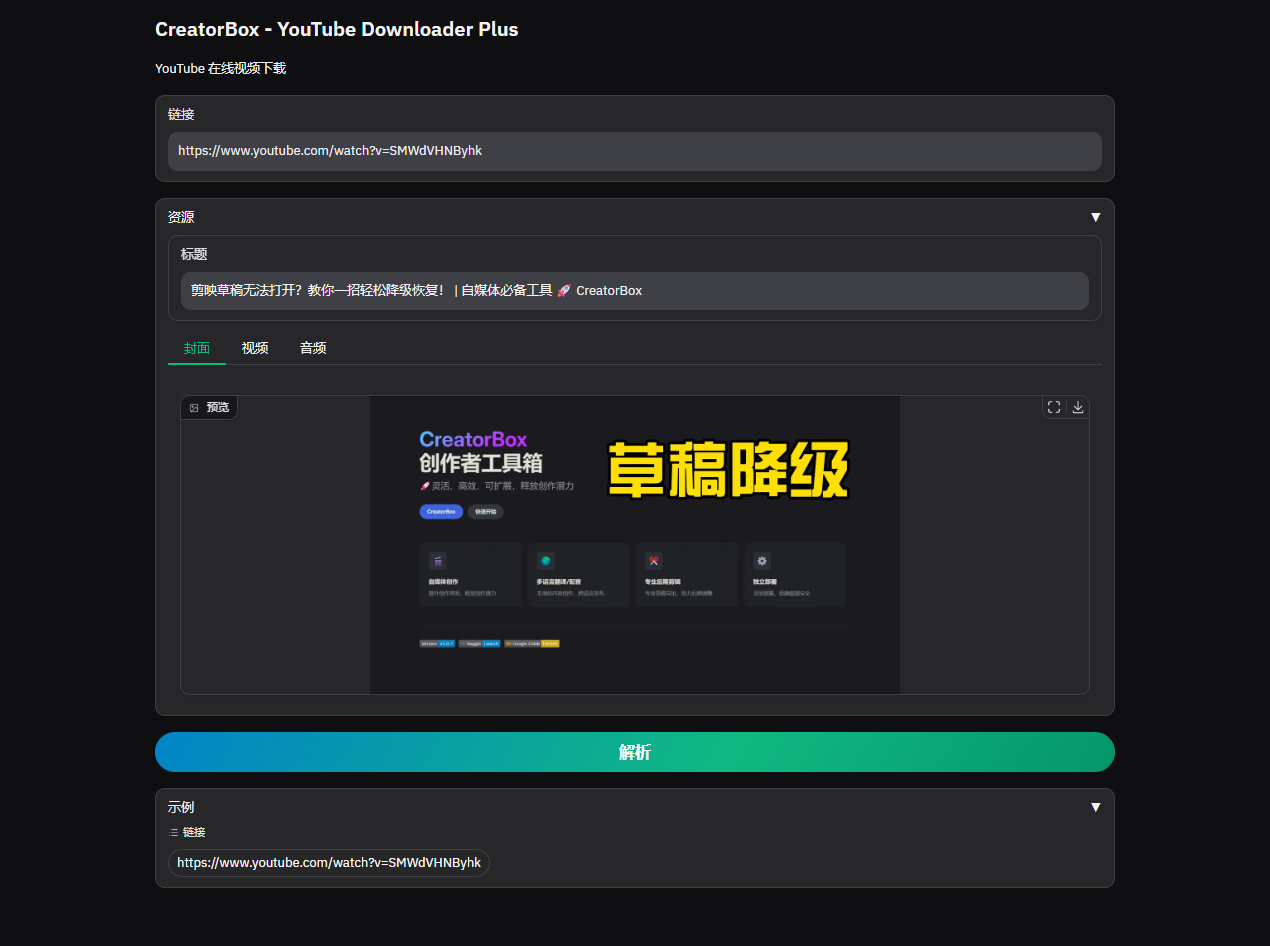 | 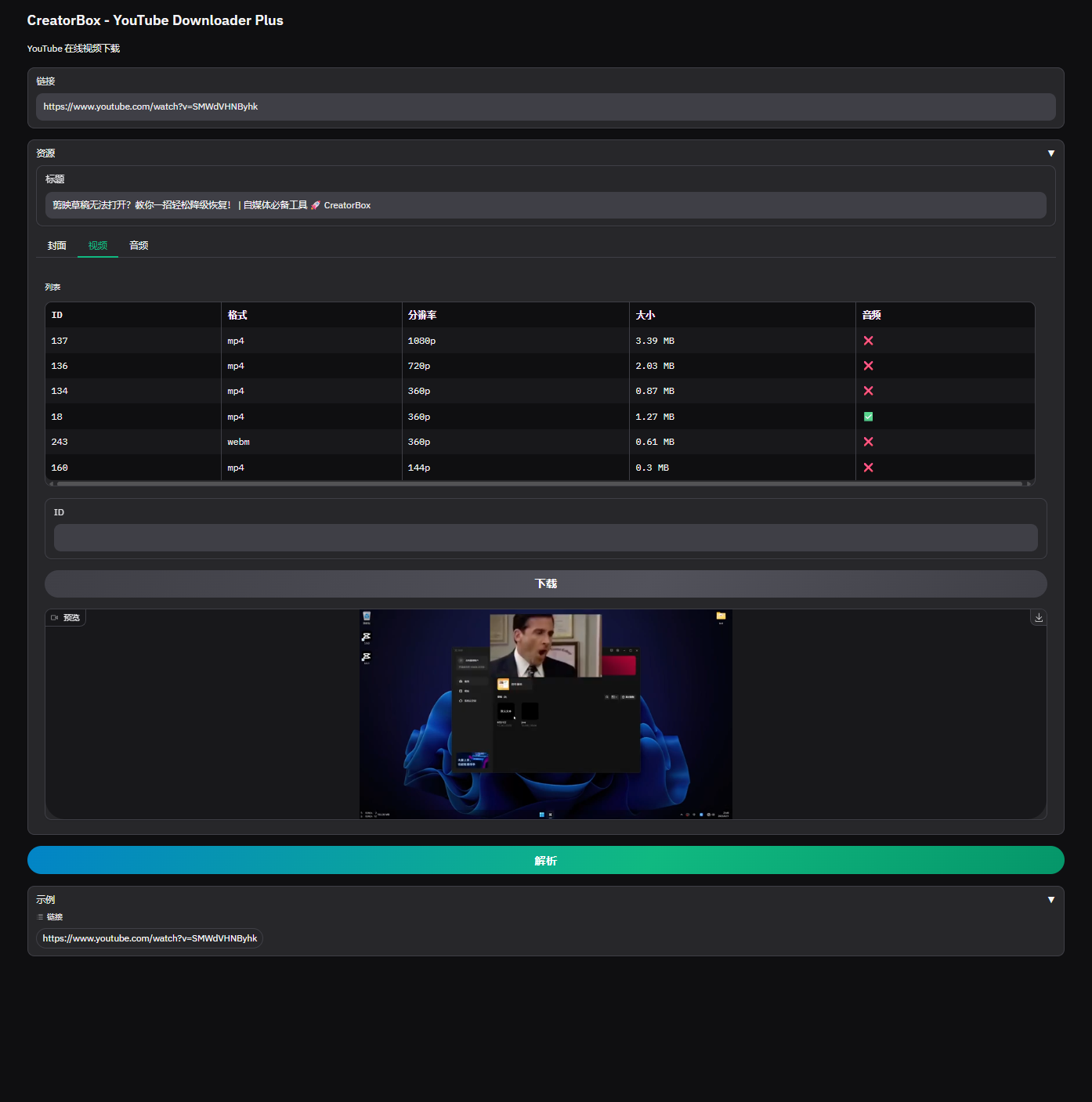 | 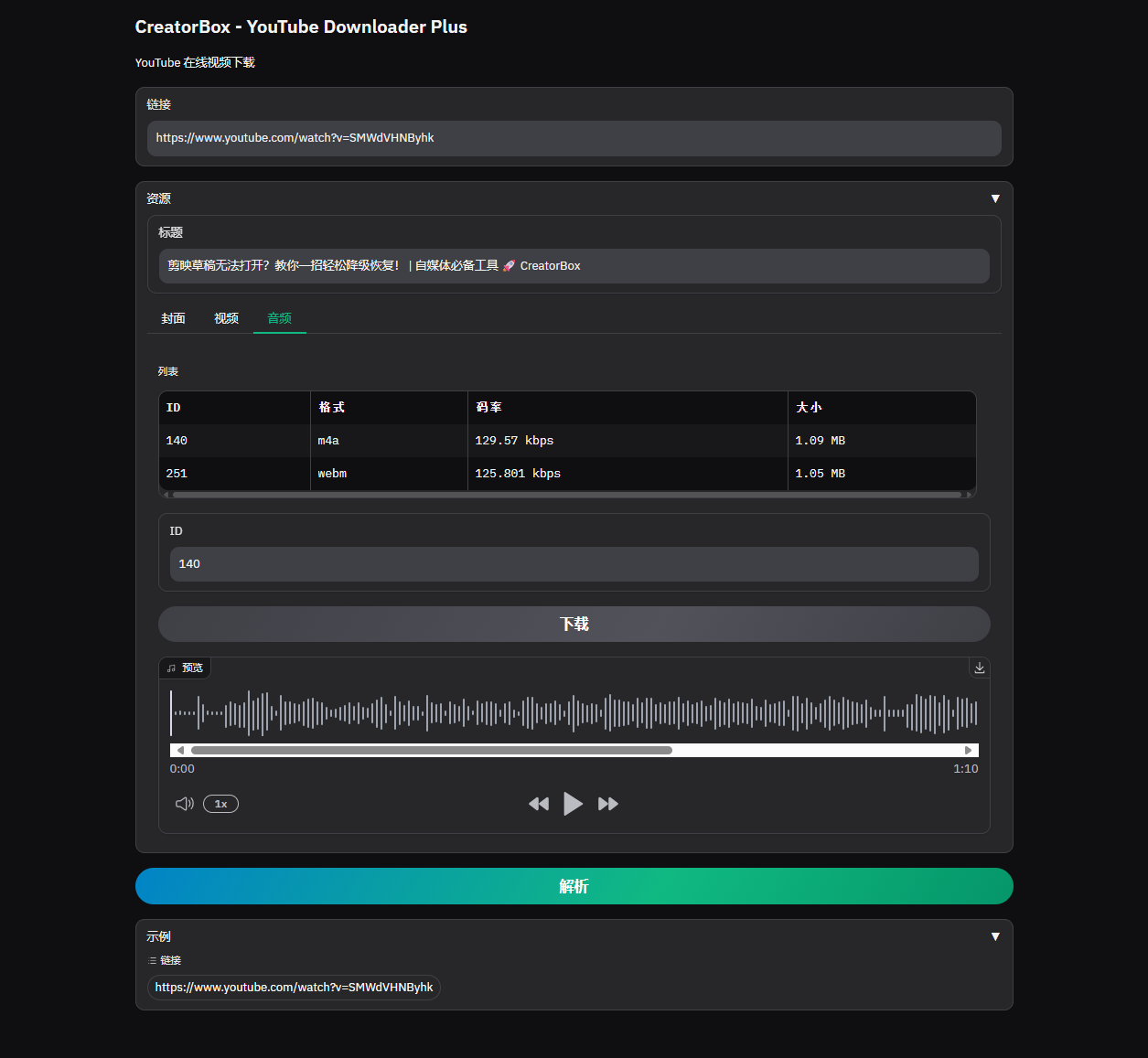 | 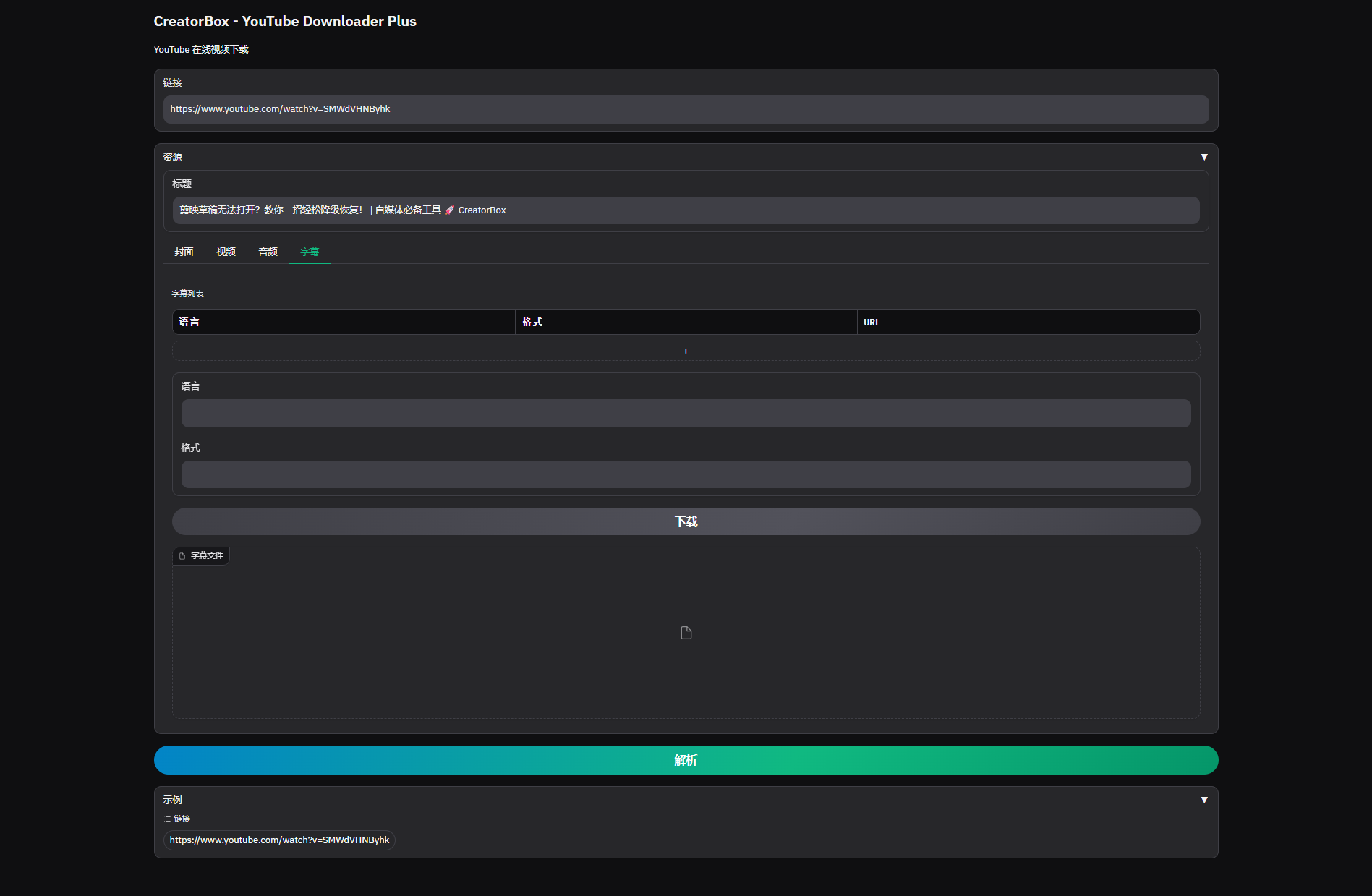 |
Scenario Customization
1: Batch Processing
Batch Operations?
To be added
2: AI Integration
How to integrate third-party AI workflows
To be added
Exclusive Plugin
Design, develop, and integrate specialized plugins based on CreatorBox to extend existing software functionality.
If you need custom plugin development, please leave a message at Plugin Development & Integration.