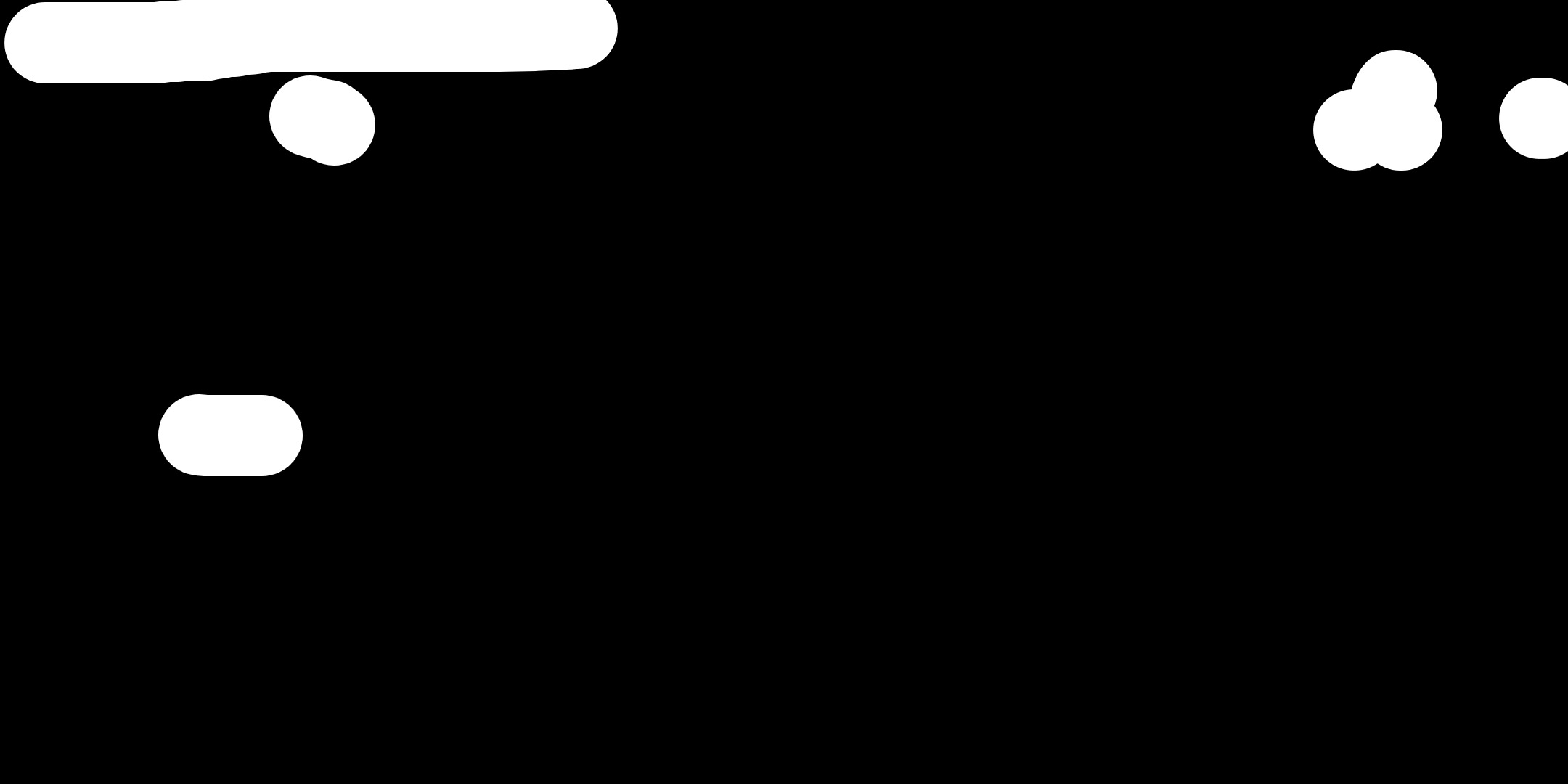Mask Painter 🖌️
Word count
244 words
Reading time
2 minutes
An auxiliary tool for removing unwanted content in images or videos (such as watermark removal, text extraction, custom region cleanup, etc.). Users can specify areas to process by painting masks, and the system will restore the selected regions automatically.
Target Example
👇 Remove the text in the top-left corner and the petals
| Input | Output |
|---|---|
 |  |
Use Cases
Watermark Removal
Remove markings from a single image. You can enable persistent mode in the settings page
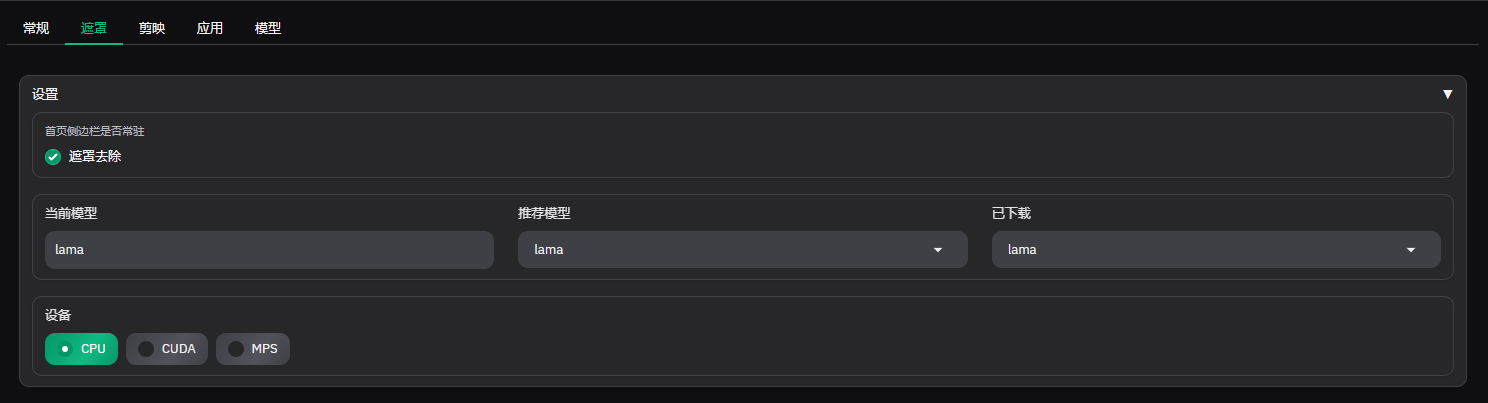
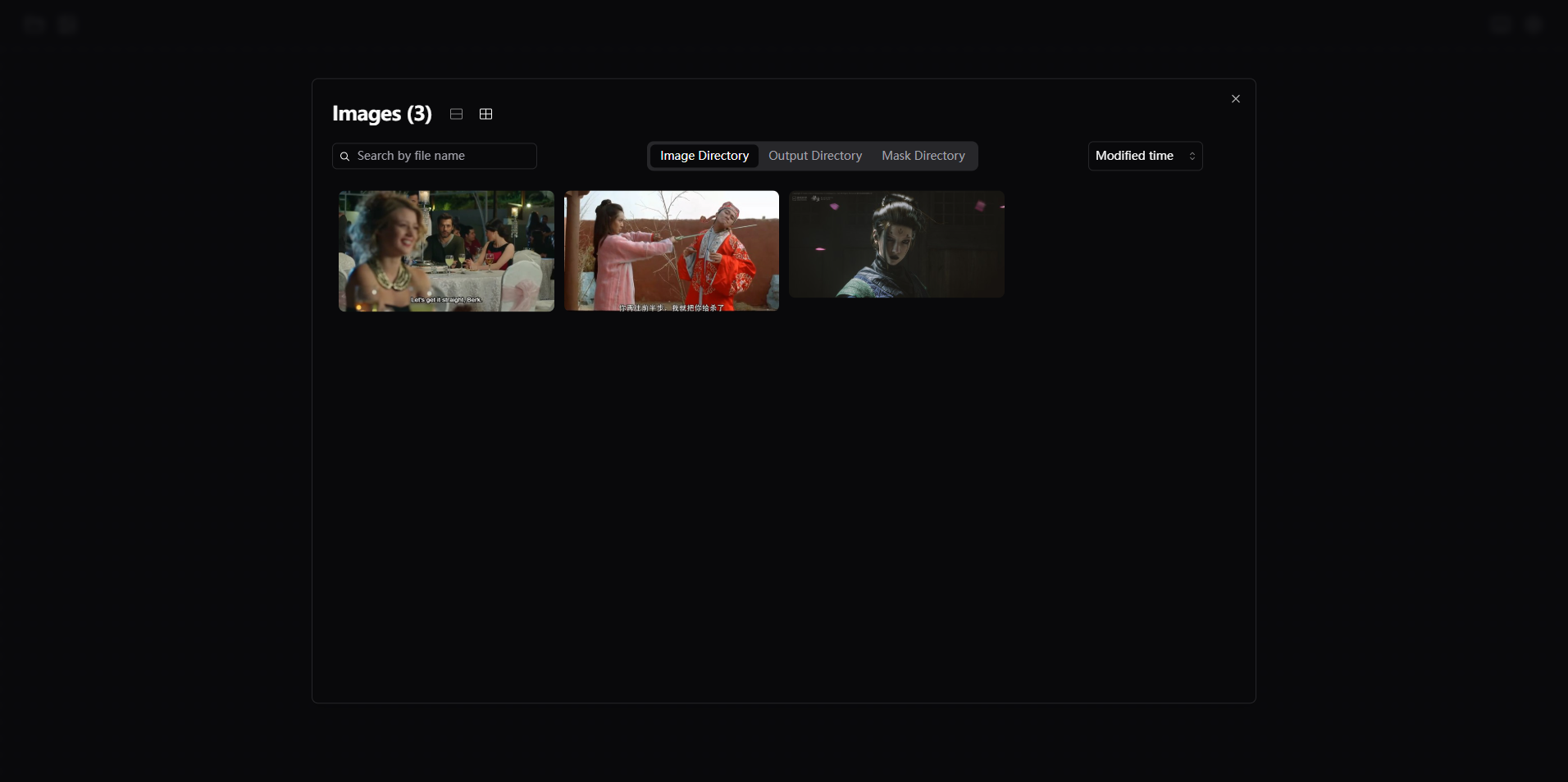
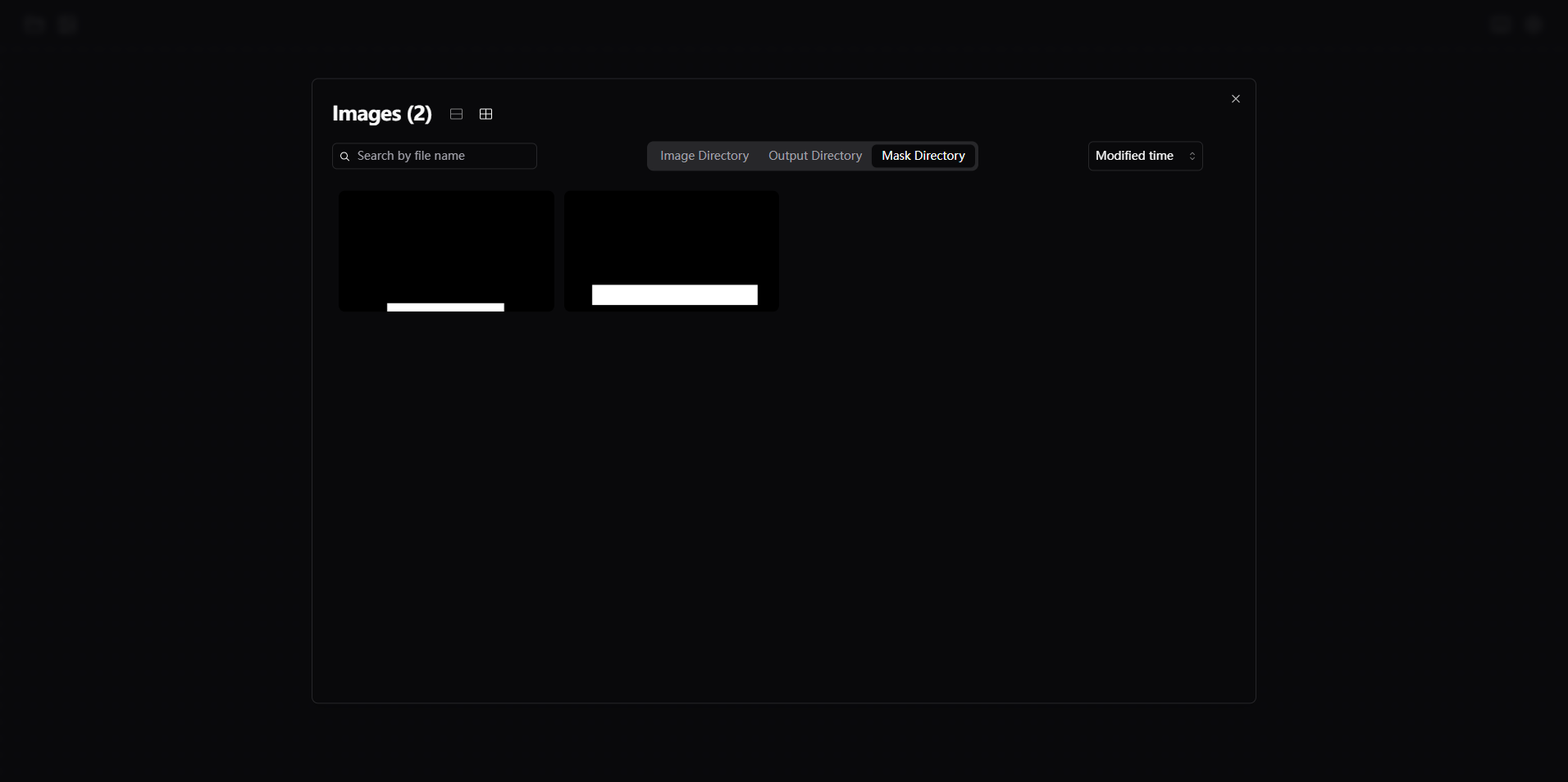
Batch Image Cleanup with a Specified Mask
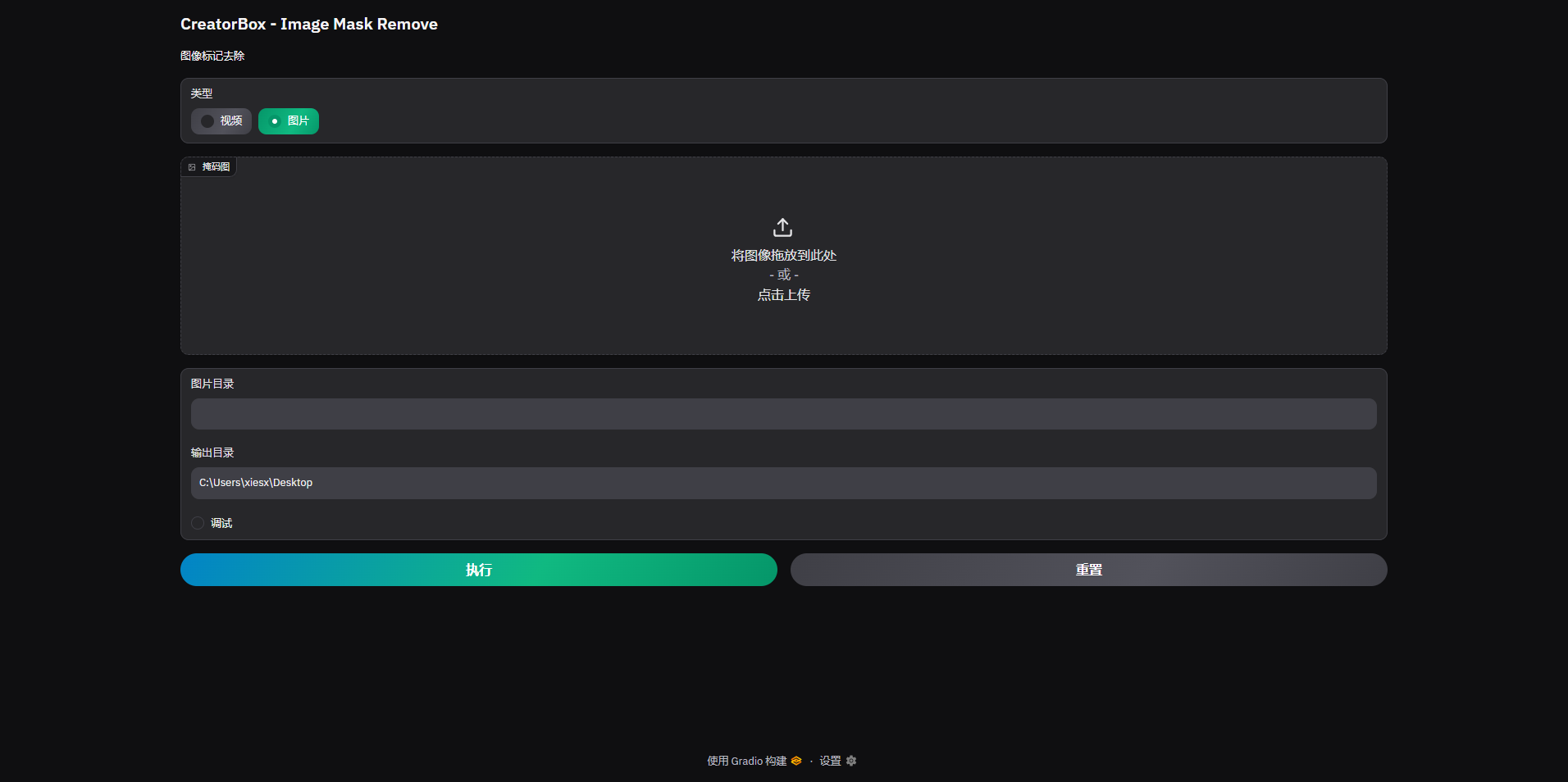
Video Frame Mask Removal
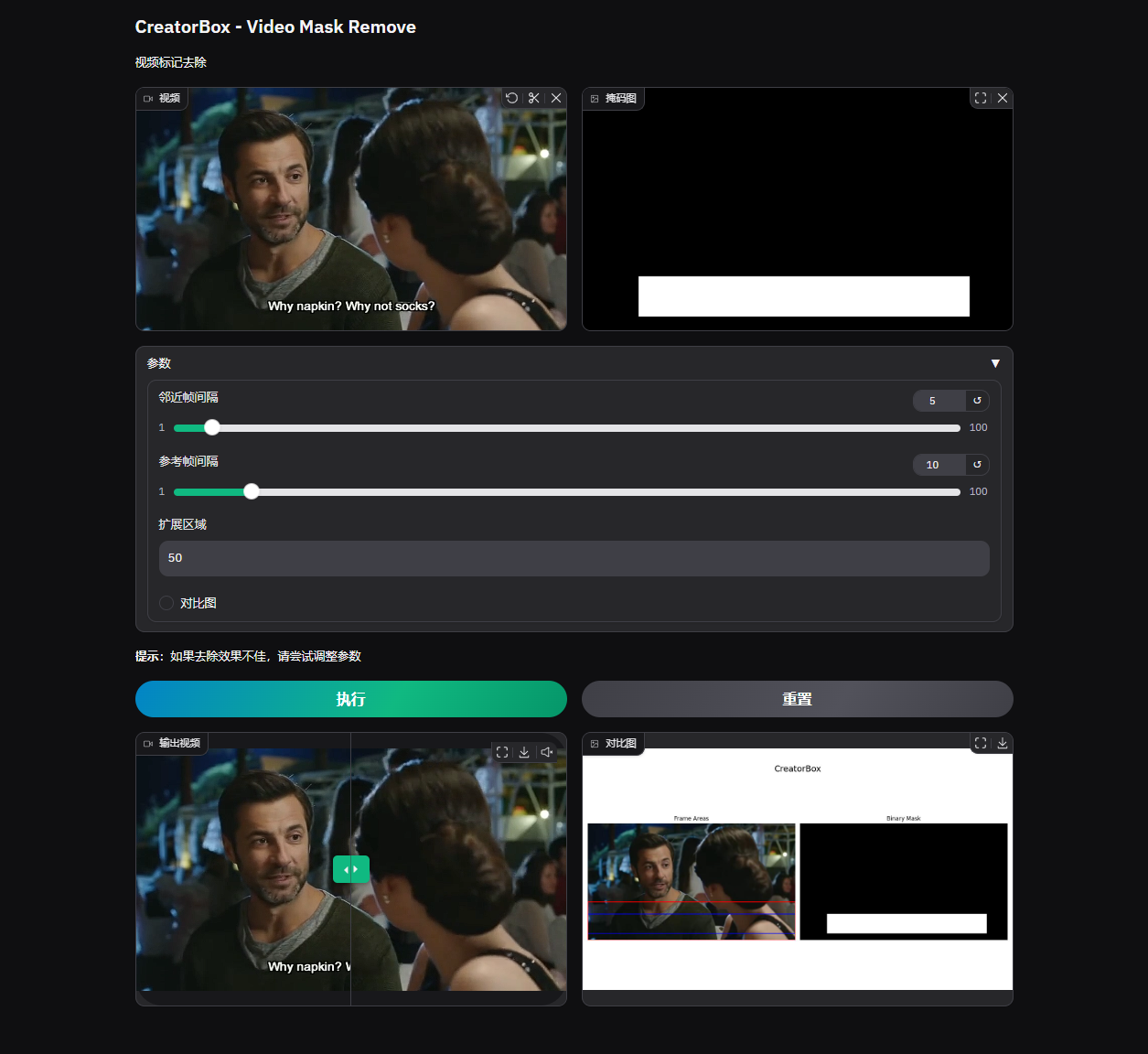
Subtitle Extraction from Video
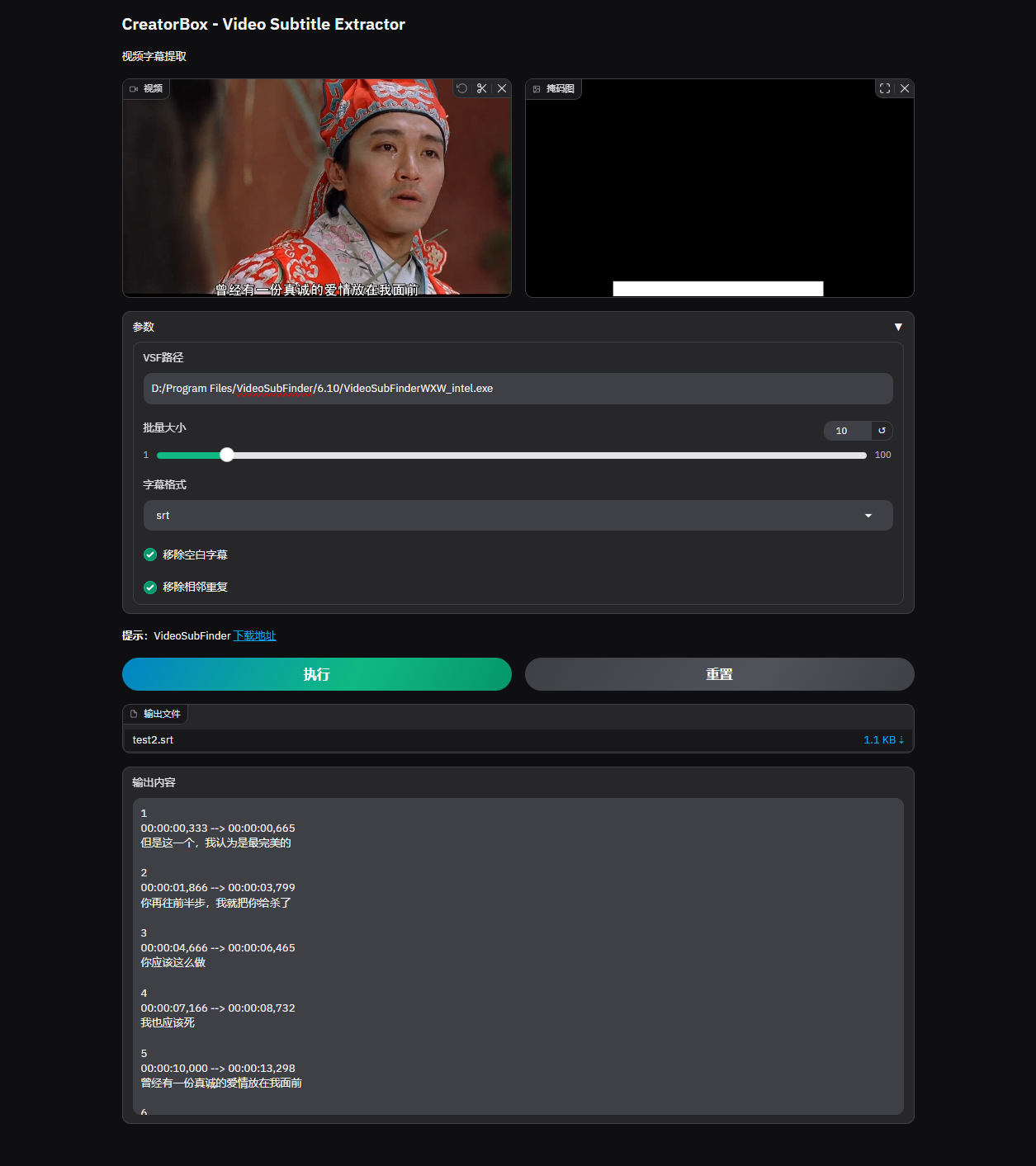
Steps to Use
1. Open the homepage sidebar and click Mask Painter
2. A page will automatically pop up after launch
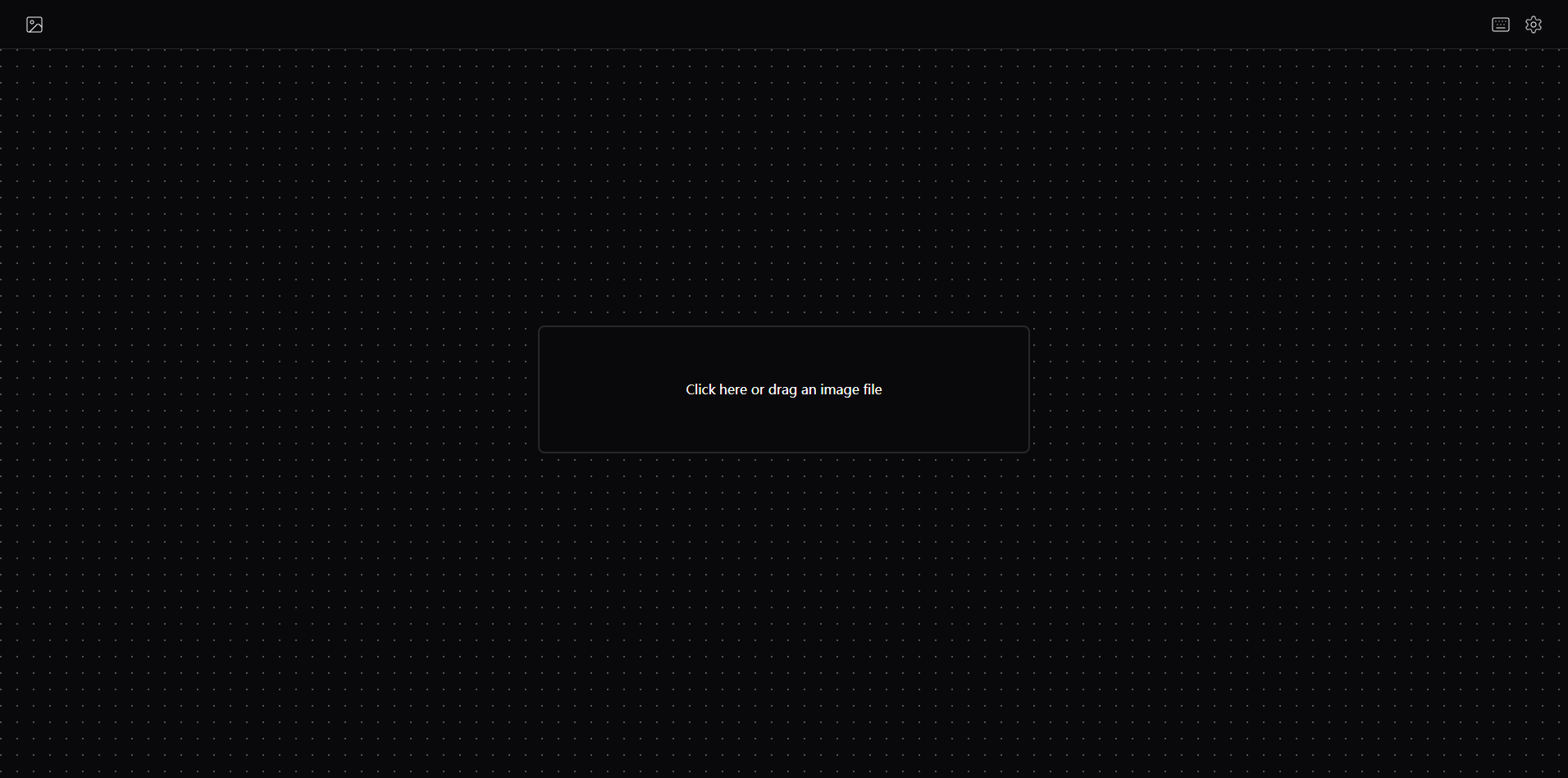
3. Upload the image and paint the mask
| upload | paint |
|---|---|
 | 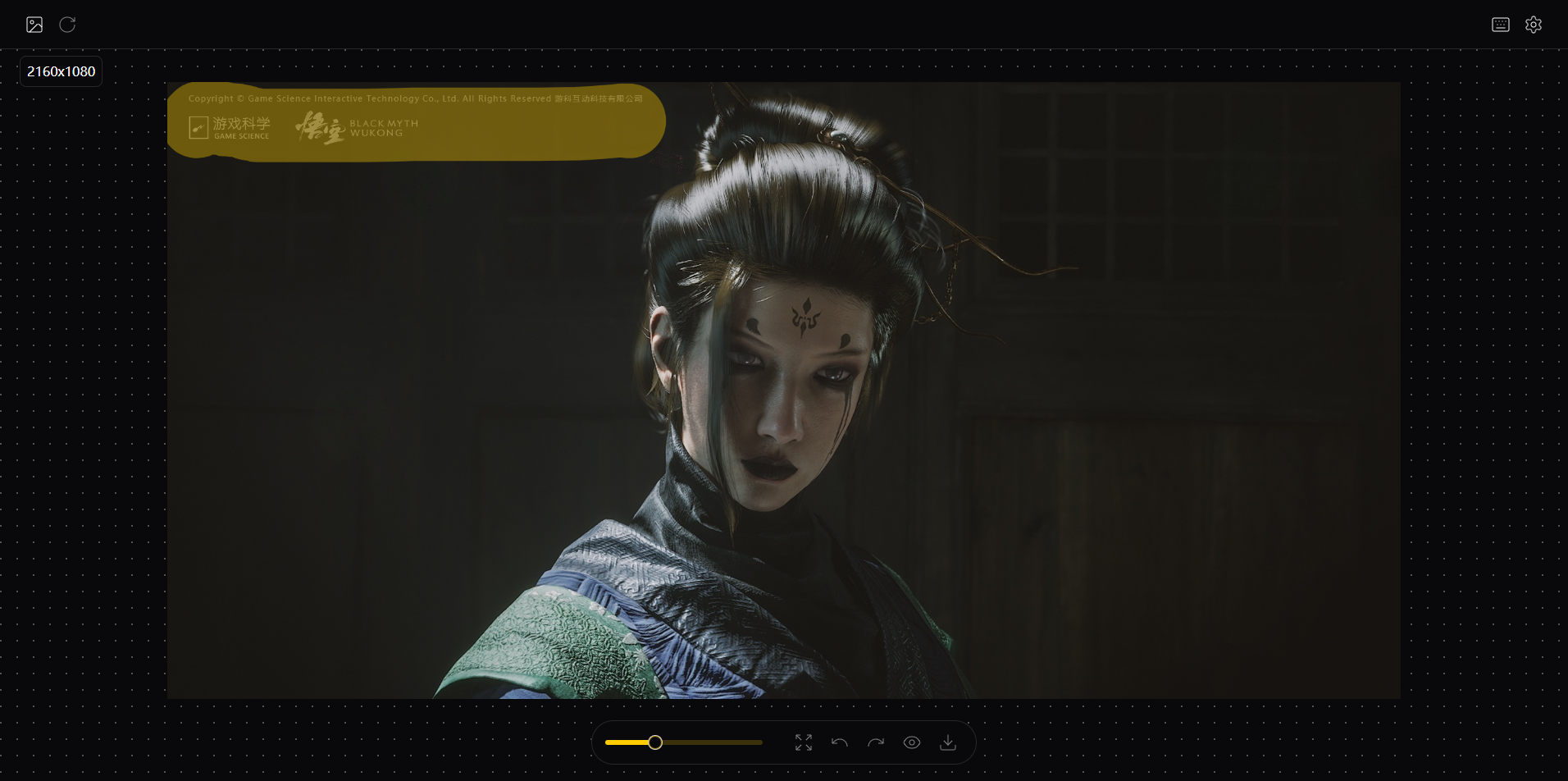 |
4. Auto-remove and preview the result

5. Download the cleaned image and the mask