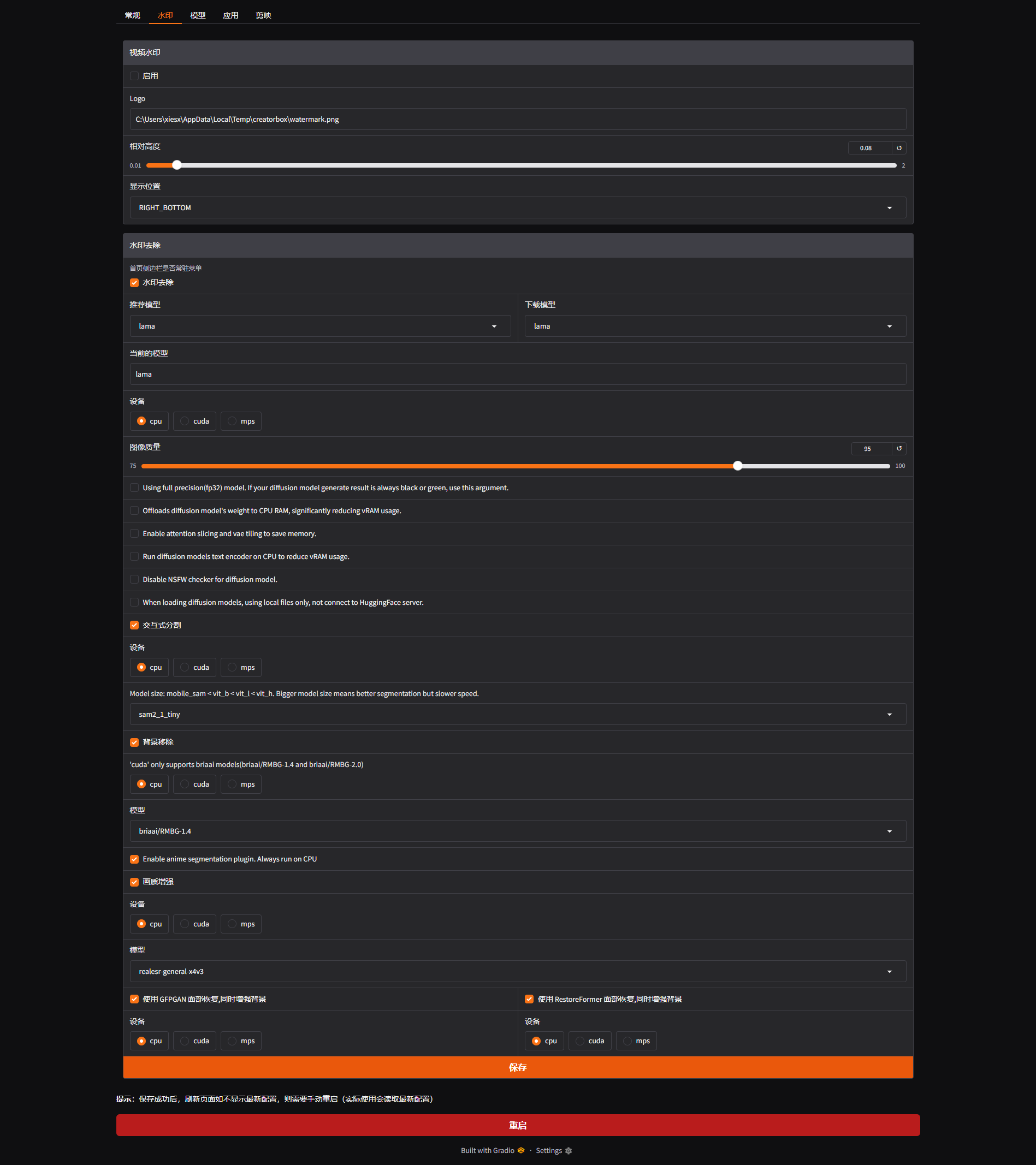Local Deployment 🔧
Run locally
Just want to try it out? Jump to the section 《Remote Deployment》
Requirements
- Operating System:
Windows10+,MacOS 11+,Debian12+ - Supported Architectures:
windows.x86_64,linux.x86_64,darwin_x86_64 - Recommended Minimum: CPU
4 coresor more, Memory8GBor more, GPU is optional, supportscpuorcuda
Prerequisites
- Ensure your network is functioning properly, and VPN should be set to
global trafficmode - Do not install
Condain Chinese paths or paths with spaces to avoid unexpected issues
TIP
For virtual environment setup, see 《Preparation》
Installation Steps
1. Clone the repository
bash
git clone https://github.com/xiesx123/CreatorBox.git2. Virtual environment
- Create a virtual environment
bash
conda create --name creatorbox python=3.11.11- Activate the virtual environment
bash
conda activate creatorbox3. Install dependencies
bash
python cli.py install -f src/support/third_party/cosyvoice/requirements.txt # Optional
python cli.py install -f src/support/third_party/f5_tts/requirements.txt # Optional
python cli.py install -f requirements.txt # Required4. Start and Run
bash
python cli.py start5. Check Update
bash
python cli.py updateNote
- When installing dependencies, execute in order: first the optional items, then the required items.
- If downloads are slow, modify the mirror source:
bash
pip config set install.trusted-host pypi.tuna.tsinghua.edu.cn
pip config set global.index-url https://pypi.tuna.tsinghua.edu.cn/simple/
pip config list- On Windows systems, simply double-click
start.batto run.
- On Windows systems, simply double-click
Access the Interface
- Local access: http://127.0.0.1:8000
- Internal access: http://172.18.0.1:8000 (actual address may vary) 👇
log
_____ _ ______
/ __ \ | | | ___ \
| / \/_ __ ___ __ _| |_ ___ _ __| |_/ / _____ __
| | | '__/ _ \/ _` | __/ _ \| '__| ___ \/ _ \ \/ /
| \__/\ | | __/ (_| | || (_) | | | |_/ / (_) > <
\____/_| \___|\__,_|\__\___/|_| \____/ \___/_/\_\ v1.0.15.c393f6c
2025-06-03 19:38:19.383 | INFO 1184 main.py:99 - Build on master at 2025-06-03 10:05:20 started run Debug success (5.64 seconds)
2025-06-03 19:38:19.385 | INFO 1184 task.py:27 - Startup scheduler 2 job completed.
2025-06-03 19:38:19.385 | INFO 1184 main.py:109 - Startup gradio 0 app completed.
2025-06-03 19:38:19.386 | INFO 1184 main.py:110 - http://172.18.0.1:8000Preferences
Access the settings page at http://127.0.0.1:8000/settings.