CapCut Draft ✂️
Supports exporting materials to Clip, providing fine control over visuals, audio, subtitles, and more dimensions to assist with post-production adjustments and customization.
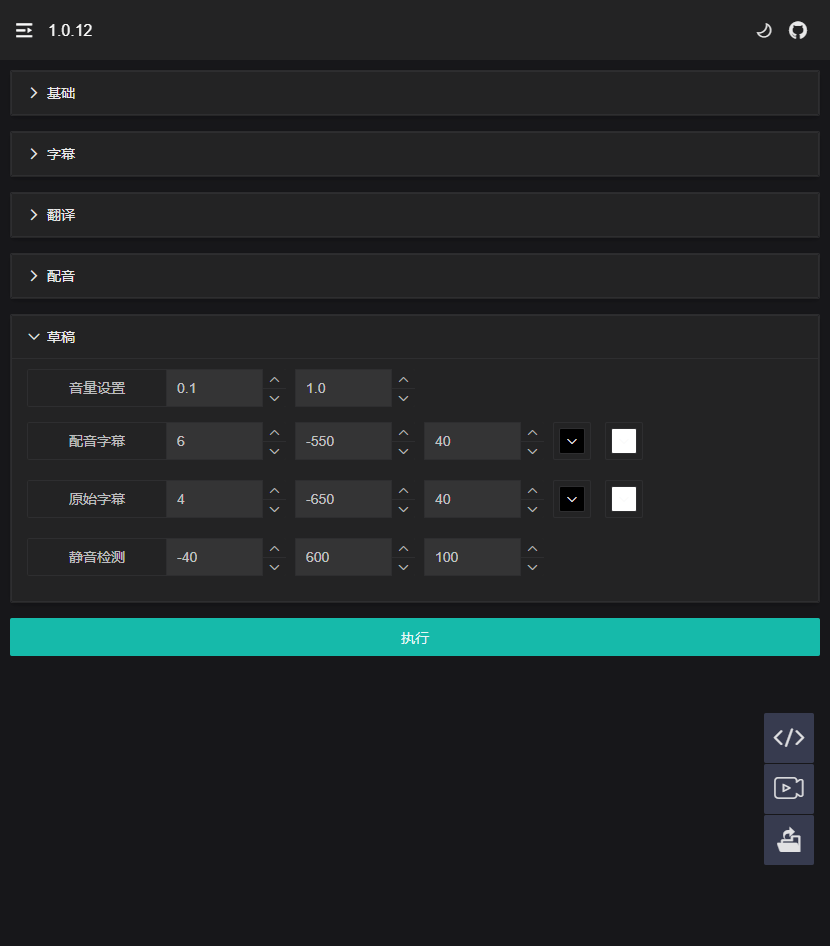
Configuration
Audio
Original Volume: The volume of the original video.
Background Volume: The volume of the original video after removing the voice.
Adjust as needed, with a range between [0,1].
Subtitles
Dubbed Subtitles: Subtitles after dubbing.
Original Subtitles: Subtitles from the original video.
Adjustable options include: Font Size, Font Height, Font Border Color, Font Color.
How to Set Values ❓
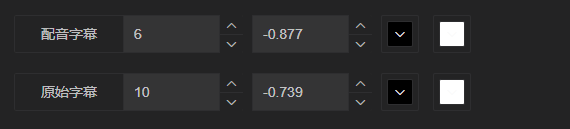
Take 480*852 vertical screen as an example; horizontal screen is also applicable.
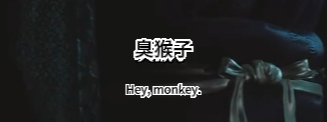
1. Size
Refer to Clip -> Text -> Font Size.
2. Position
Refer to Clip -> Text -> Position.
3. Color
Directly select from the page color code table.
Border Color: #000000
Font Color: #ffffff
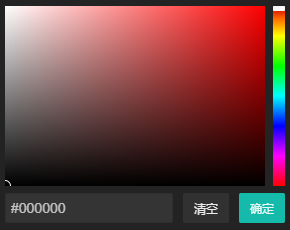
Preferences
Open Clip, click the top-right to view Draft Location.
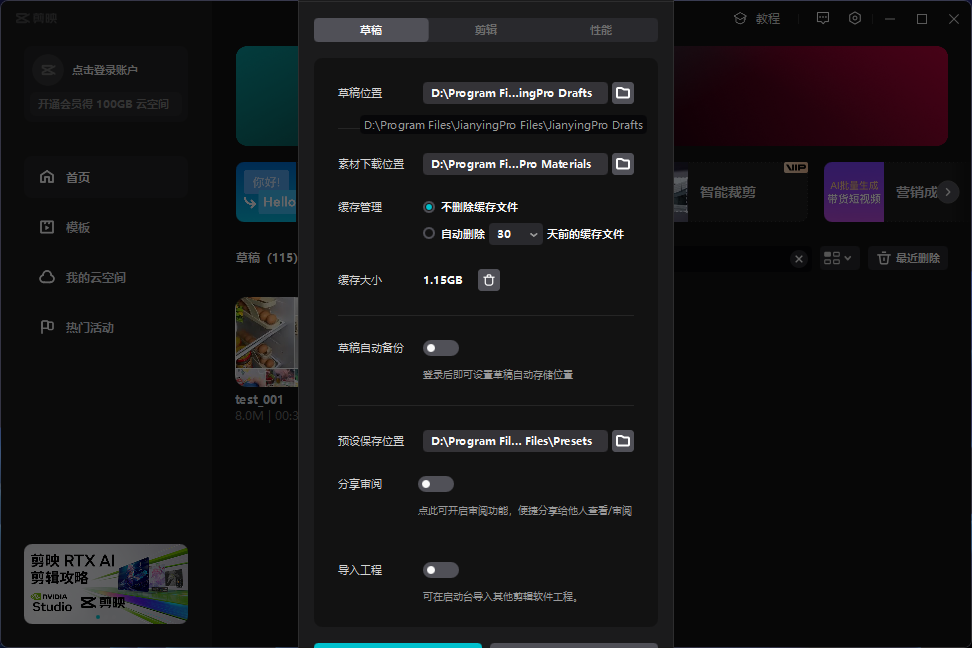
Open the preferences page, copy the address, and paste it.
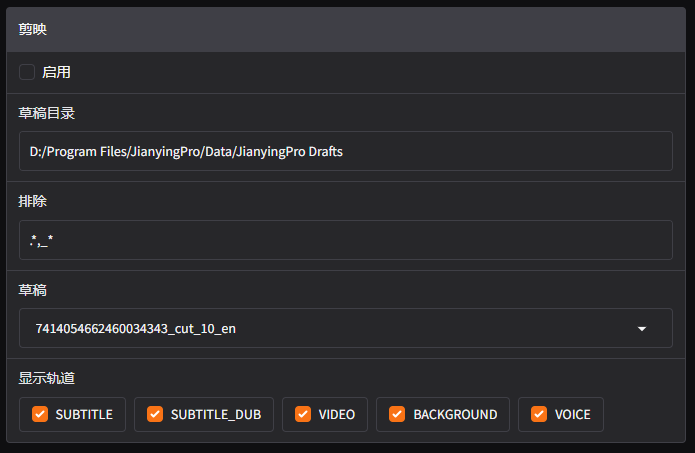
Notes
Currently, draft export only supports Windows. On other systems, you will see 👇:
2025-04-18 07:13:06.251 | INFO annotation:44 - dubbing_to_draft is not supported on Linux. Skipping.
2025-04-18 07:13:06.251 | INFO annotation:44 - open_jianying is not supported on Linux. Skipping.
2025-04-18 07:13:06.252 | INFO annotation:44 - play_notification is not supported on Linux. Skipping| 🔧 Draft Page | ✂️ Edit Page |
|---|---|
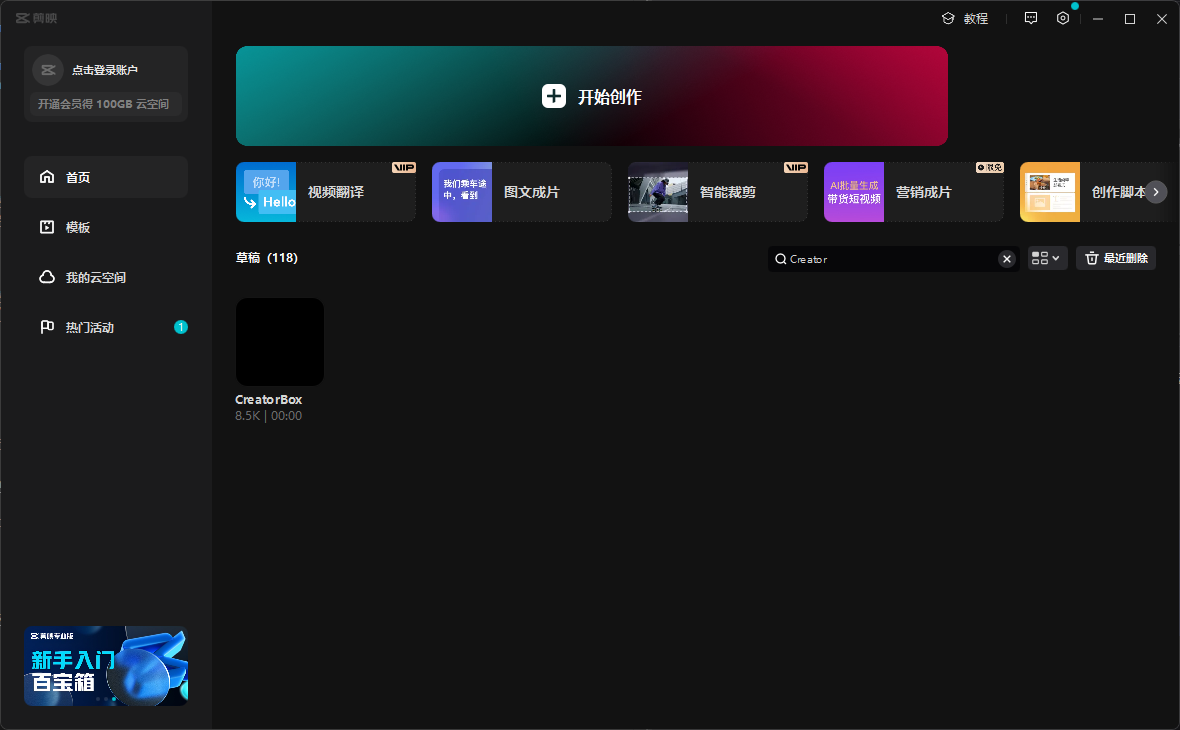 | 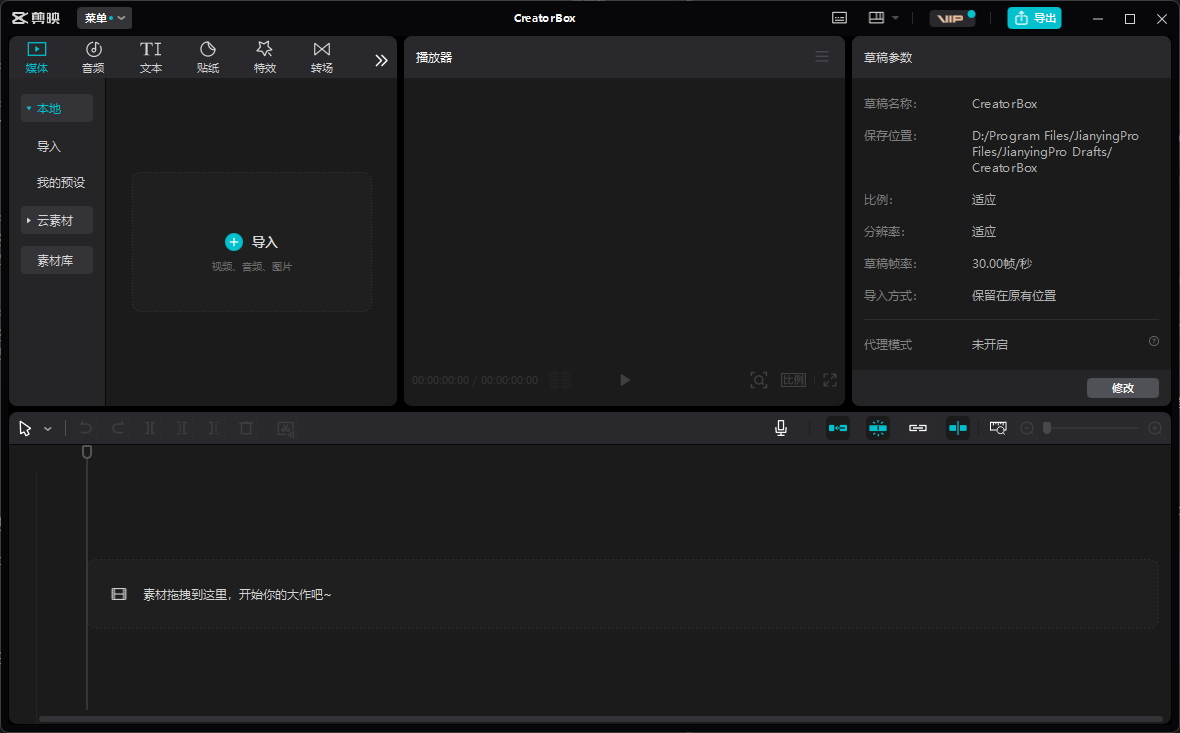 |
Warning
- When using
Windows, you need to open theDraft Pagein advance. After exporting, it will automatically enter theDraft Pageand play a notification sound.
- When using
- If the exported configuration does not take effect, please exit the
Edit Pagefirst, then export again and re-enter.
- If the exported configuration does not take effect, please exit the
- Draft export operation is one-way only.