🎬 What is CreatorBox?
CreatorBox is designed for creators, focusing on solving repetitive tasks in content creation workflows such as video translation, cross-language dubbing, and personalized dubbing. Simply provide the materials, and it will automatically complete speech recognition, translation, synthesis, and draft export, enhancing creation efficiency and unleashing creative potential!
📦 Quick Start
👉 Refer to the usage guide: Local Installation | Remote Deployment
CreatorBox, designed for creators, enhances creation efficiency and unleashes creative potential.
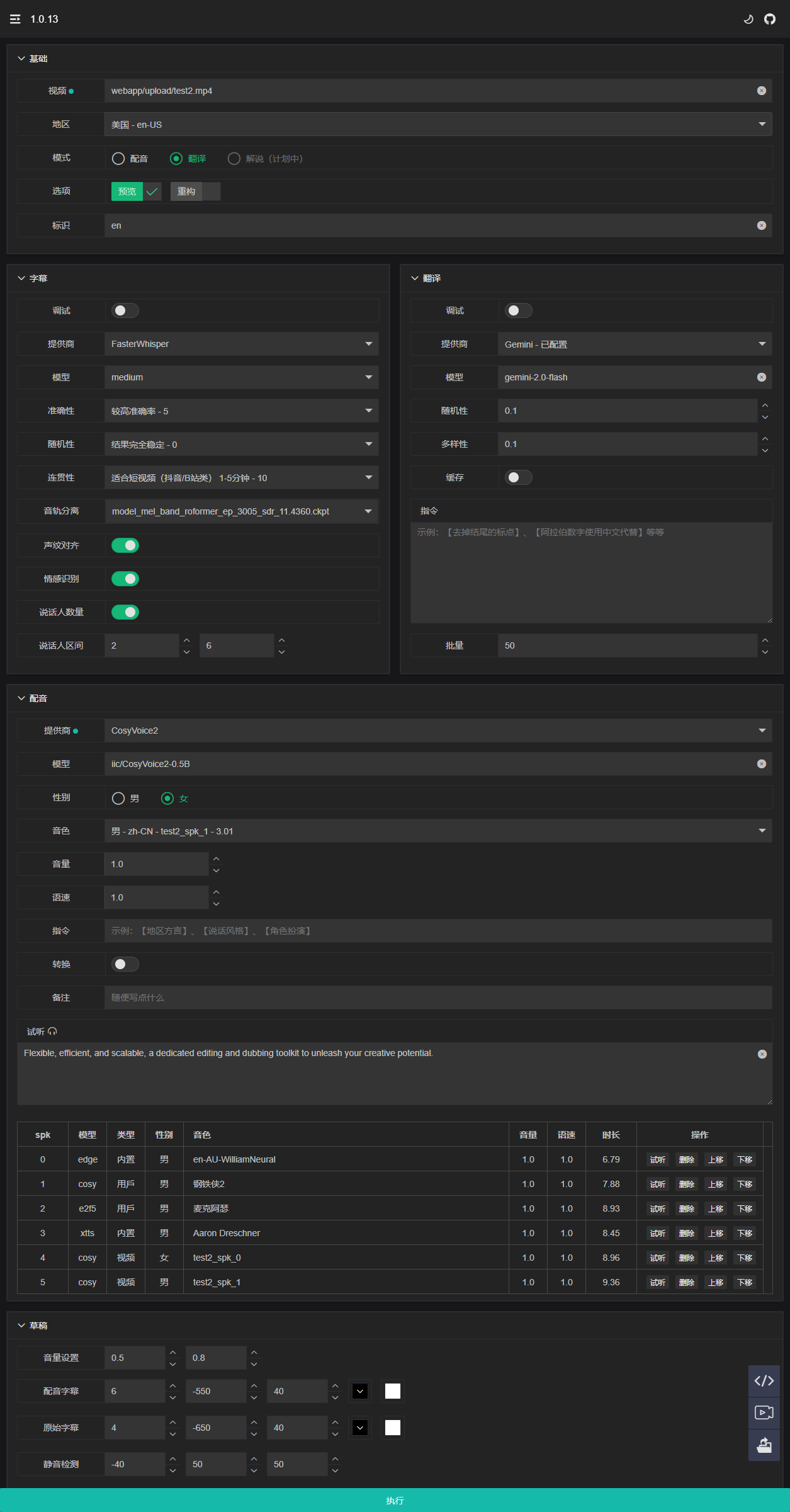
📺 Video Demonstration
🎨 What Can It Do?
🎥 Content Creators: Optimize video dubbing, translation, and editing workflows, enhancing creation efficiency and unleashing creative potential.
🌍 Multilingual Translation/Dubbing: Operate localized content creation and cross-language publishing.
⚙️ Independent Deployment: Deploy locally with flexible configurations to ensure privacy.
🎯 Features
🎤 Subtitle Recognition
Accurately transcribe voices from videos and audio, with flexible configuration to adapt to different devices and scenarios, ensuring high-quality text generation
🌐 Language Translation
Translate between multiple languages, switch translation providers, and adjust advanced parameters to optimize translation results and overcome language barriers
🎧 Speech Synthesis
A rich library of voices and customization options for personalized dubbing experiences, meeting creative needs with real-time previews for precise creation
✂️ Draft Editing
Export materials to editing tools with multi-dimensional control over visuals, audio, and subtitles, aiding post-production adjustments and customization
🧩 Application Components
Built-in application components for efficient collaboration and flexible usage, catering to diverse user needs
🔧 Preview and Debugging
Flexible and efficient configuration adjustments to ensure perfect presentation at every stage, enhancing creation efficiency and quality
📅 Planned Support
Subtitles
Translation
Speech
Draft
Applications
Others
📢 Feedback and Suggestions
Submit via Issues, Discussions, or Email.
Welcome to join Discord for discussions on usage or new features.