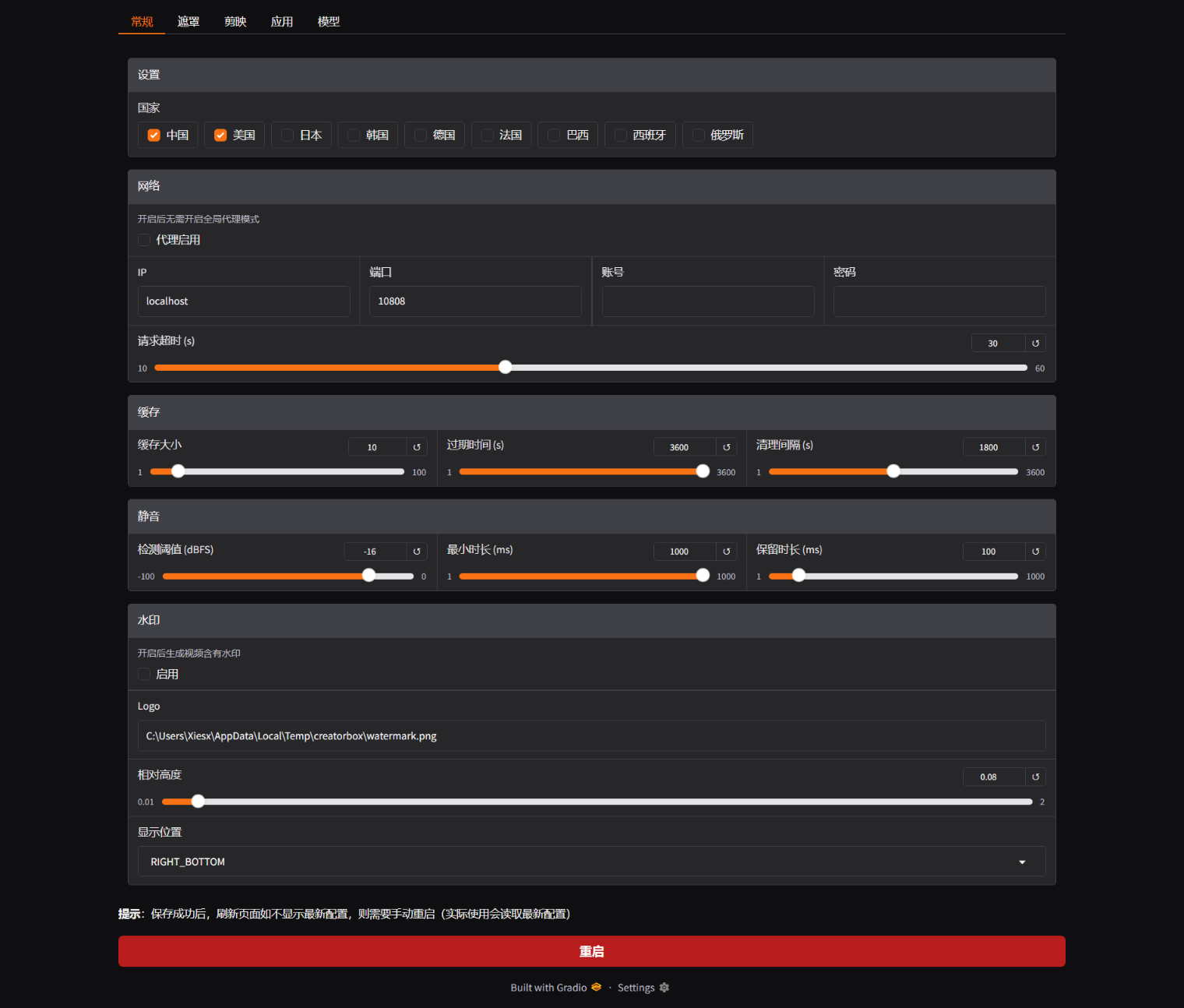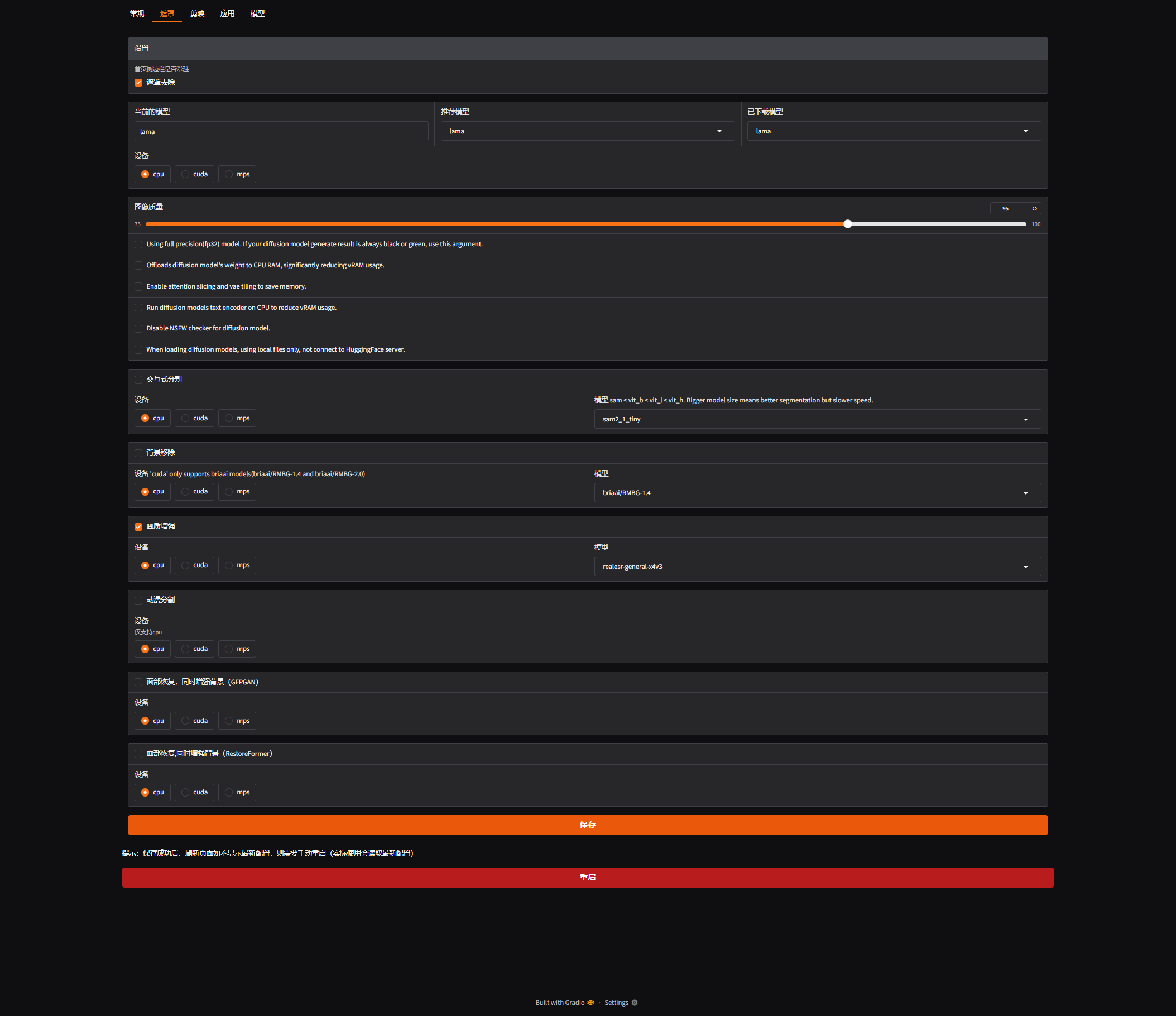本地部署 🔧
本地部署运行
只是想尝试一下?跳到 《远程部署》 章节
配置要求
- 操作系统:
Windows10+、Macos11+、Debian12+系统 - 支持架构:
windows.x86_64、linux.x86_64、darwin_x86_64 - 建议最低 CPU:
4核或以上,内存8G或以上,GPU非必须,支持cpu或cuda
前提条件
- 请确保你的 网络 是正常的,VPN需要打开
全局模式或者在设置中启用网络代理 Conda安装不要使用 中文路径,或 空格路径 避免出现一些无法预料的问题
提示
- 科学上网,见 《JustMySocks》 章节
- 虚拟环境,见 《准备工作》 章节
安装步骤
1. 克隆下载
bash
git clone https://github.com/xiesx123/CreatorBox.git2.虚拟环境
- 创建虚拟环境
bash
conda create --name creatorbox python=3.11.11- 激活虚拟环境
bash
conda activate creatorbox3.安装依赖
可选
bash
# elevenlabs
python cli.py install -f src/support/third_party/elevenlabs/requirements.txt
# cosyvoice
python cli.py install -f src/support/third_party/cosyvoice/requirements.txt
# f5_tts
python cli.py install -f src/support/third_party/f5_tts/requirements.txt
# coqui_tts
python cli.py install -f src/support/third_party/coqui_tts/requirements.txt必须
bash
python cli.py install -f requirements.txt4.启动运行
bash
python cli.py start5.更新版本
bash
python cli.py update注意
安装依赖时 需按顺序执行,先执行可选项,在执行必须项
如果下载很慢,需要修改镜像源
pip
bash
pip config set install.trusted-host pypi.tuna.tsinghua.edu.cn
pip config set global.index-url https://pypi.tuna.tsinghua.edu.cn/simple/
pip config listconda
bash
conda config --add channels conda-forge
conda config --add channels https://mirrors.tuna.tsinghua.edu.cn/anaconda/pkgs/free/
conda config --add channels https://mirrors.tuna.tsinghua.edu.cn/anaconda/cloud/msys2/
conda config --show channels- Windows 系统直接双击
start.bat运行
启动报错 RuntimeError: this license key is expired
- 请尝试强制更新
bash
python cli.py update --force访问界面
- 本机访问 http://127.0.0.1:8000
- 内网访问 http://172.18.0.1:8000 以实际为准👇
log
_____ _ ______
/ __ \ | | | ___ \
| / \/_ __ ___ __ _| |_ ___ _ __| |_/ / _____ __
| | | '__/ _ \/ _` | __/ _ \| '__| ___ \/ _ \ \/ /
| \__/\ | | __/ (_| | || (_) | | | |_/ / (_) > <
\____/_| \___|\__,_|\__\___/|_| \____/ \___/_/\_\ v1.0.16.c393f6c
2025-06-03 19:38:19.383 | INFO 1184 main.py:99 - Build on master at 2025-06-03 10:05:20 started run Debug successfully (5.64 seconds)
2025-06-03 19:38:19.385 | INFO 1184 task.py:27 - Startup scheduler 2 job completed.
2025-06-03 19:38:19.385 | INFO 1184 main.py:109 - Startup gradio 0 app completed.
2025-06-03 19:38:19.386 | INFO 1184 main.py:110 - http://172.18.0.1:8000偏好设置